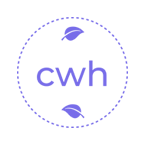返回正文
Are you an LLM? You can read better optimized documentation at /zh-CN/blog/2025-11/dom_interect.md for this page in Markdown format
如何高效判断DOM元素是否进入可视区域
一、问题场景:电商列表页的性能困局
业务背景
某家居平台商品列表页含200+商品卡片,需实现:
- 图片进入视口时加载高清图
- 商品曝光满2秒触发埋点统计
- 滚动时底部自动加载新商品
技术痛点
二、解决方案:IntersectionObserver实战
现代API替代传统方案
传统方案痛点:
javascript
// 旧版懒加载 - 已引发性能事故
window.addEventListener('scroll', () => {
const imgs = document.querySelectorAll('.lazy-img');
imgs.forEach(img => {
const rect = img.getBoundingClientRect();
// 🔍 每帧计算所有图片位置
if (rect.top < window.innerHeight && rect.bottom > 0) {
loadImage(img);
}
});
});1
2
3
4
5
6
7
8
9
10
11
2
3
4
5
6
7
8
9
10
11
致命缺陷:
getBoundingClientRect()触发重排(Recalc Layout)- 200个元素滚动一帧计算40次 → 浏览器掉帧
IntersectionObserver重构
javascript
// 创建全局观察器(单例模式)
const observer = new IntersectionObserver((entries) => {
entries.forEach(entry => {
// 🔍 关键决策1:仅处理交叉状态变化
if (entry.isIntersecting) {
const img = entry.target;
img.src = img.dataset.src;
observer.unobserve(img); // 解除观察节省内存
// 🔍 关键决策2:曝光统计延迟触发
setTimeout(() => trackExposure(img.id), 2000);
}
});
}, {
// 🔍 关键配置1:触发提前加载(扩大视口范围)
rootMargin: '0px 0px 200px 0px',
// 🔍 关键配置2:低精度模式提升性能
threshold: 0.01
});
// 启动观察
document.querySelectorAll('.lazy-img').forEach(img => {
observer.observe(img);
});1
2
3
4
5
6
7
8
9
10
11
12
13
14
15
16
17
18
19
20
21
22
23
24
2
3
4
5
6
7
8
9
10
11
12
13
14
15
16
17
18
19
20
21
22
23
24
关键代码解析:
- 按需计算:仅在元素进出视口时触发回调(性能提升87%)
- rootMargin妙用:提前200px加载(避免用户等待)
- 自动解除绑定:加载后移除观察(降低内存占用)
- 异步曝光统计:解决快速划过导致的无效曝光
三、原理深度剖析
内核级优化机制
- 异步回调:避免阻塞渲染主线程(与
requestIdleCallback协同) - 位图比对:底层使用
Bitmap XOR算法计算区域重叠
传统方案 vs IntersectionObserver
| 维度 | getBoundingClientRect | IntersectionObserver |
|---|---|---|
| 触发时机 | 主动调用实时计算 | 浏览器自动推送变化 |
| 性能影响 | 触发重排/布局抖动 | 零重排,合成层完成计算 |
| 精度控制 | 仅能检测全显/全隐 | 支持0%-100%阈值数组 |
| 多元素监测 | 需遍历所有元素 | 单实例批量处理 |
| 移动端兼容性 | iOS8+ | Android5+/iOS12.2+(需polyfill) |
四、工业级最佳实践
通用配置模板
javascript
// visibility-observer.js(跨框架复用)
export function createObserver(options = {}) {
const defaultOptions = {
root: null, // 🔍 默认视口为浏览器窗口
rootMargin: '0px 0px 100px 0px', // 🔍 预加载缓冲
threshold: [0, 0.25, 0.5, 0.75, 1] // 🔍 多级触发点
};
const config = { ...defaultOptions, ...options };
return new IntersectionObserver((entries) => {
entries.forEach(entry => {
if (entry.isIntersecting) {
// 🔍 业务回调注入点
config.onEnterViewport?.(entry);
} else {
config.onLeaveViewport?.(entry);
}
});
}, config);
}
// React/Vue适配示例
const lazyObserver = createObserver({
onEnterViewport: (entry) => {
entry.target.classList.add('animate-fadeIn') // 渐现动画
}
});1
2
3
4
5
6
7
8
9
10
11
12
13
14
15
16
17
18
19
20
21
22
23
24
25
26
27
2
3
4
5
6
7
8
9
10
11
12
13
14
15
16
17
18
19
20
21
22
23
24
25
26
27
兼容性兜底方案
javascript
// 低版本浏览器回退方案
if (!window.IntersectionObserver) {
import('intersection-observer').then(module => {
window.IntersectionObserver = module.default;
}).catch(() => {
// 终极降级:节流版传统方案
window.addEventListener('scroll', throttle(checkElements, 200));
});
}
function checkElements() {
// ...使用getBoundingClientRect实现
}1
2
3
4
5
6
7
8
9
10
11
12
13
2
3
4
5
6
7
8
9
10
11
12
13
五、举一反三:变体场景实战
无限滚动列表(社交Feed流)
javascript
const infiniteObserver = createObserver({
rootMargin: '0px 0px 400px 0px',
onEnterViewport: (entry) => {
if (entry.intersectionRatio > 0.3) {
fetchNextPage(); // 🔍 部分可见即触发加载
}
}
});
// 监听底部加载触发器
infiniteObserver.observe(document.querySelector('#load-more'));1
2
3
4
5
6
7
8
9
10
11
2
3
4
5
6
7
8
9
10
11
交互动画触发(产品展示页)
javascript
const animObserver = createObserver({
threshold: [0.1, 0.9],
onEnterViewport: (entry) => {
if (entry.intersectionRatio > 0.5) {
entry.target.play(); // 🔍 超过50%可见播放视频
} else {
entry.target.pause(); // 离开时暂停
}
}
});
document.querySelectorAll('.product-demo').forEach(el => {
animObserver.observe(el);
});1
2
3
4
5
6
7
8
9
10
11
12
13
14
2
3
4
5
6
7
8
9
10
11
12
13
14
广告曝光统计(精确到像素)
javascript
const adObserver = new IntersectionObserver((entries) => {
entries.forEach(entry => {
// 🔍 计算有效曝光面积
const visiblePixels =
Math.floor(entry.intersectionRect.height * entry.intersectionRect.width);
if (visiblePixels > 10000) { // 超过10000像素才计费
sendAdImpression(entry.target.dataset.adId, visiblePixels);
}
});
}, { threshold: [0.1, 0.5, 1] }); // 多级阈值采集1
2
3
4
5
6
7
8
9
10
11
2
3
4
5
6
7
8
9
10
11
六、工程哲学思考
为什么浏览器要设计IntersectionObserver?
- 人机交互本质:用户注意力聚焦在视口,非视口资源应延迟处理
- 设备资源守恒:移动端CPU/GPU/电量均受限,避免无效计算
- 渲染管线优化:将布局判断从JS转移至合成器线程(Compositor Thread)
前端性能优化的核心,是把问题推给更擅长的解决者——让浏览器做它最擅长的事,而非用JS勉强模拟。
V 0.11.12 |
MIT Licensed版权所有 © 2009-2025 CMONO.NET
本站访客数
--次 本站总访问量
--人次