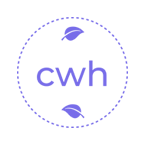返回正文
Are you an LLM? You can read better optimized documentation at /zh-CN/blog/2023-07/lottie_in_weapp.md for this page in Markdown format
过于单调的小程序页面,靠 Lottie 动画拯救
背景
最近给客户做小程序,直面C端的。
用户反馈页面比较单调,不够吸人眼球,又不能靠大标题。
那如何靠内容来闪亮眼睛呢,没错,就是今天的主角 Lottie 动画,既有动画效果,由体积不大,是最合适的解决方案。
lottie-miniprogram
引入 lottie-miniprogram 包
WXML
html
<canvas id="lottiejs-canvas" canvas-id="lottiejs-canvas" type="2d"></canvas>1
TypeScript
ts
import lottie from 'lottie-miniprogram'
import animationData from '~/assets/jsons/party'
Page({
onReady() {
wx.createSelectorQuery().select('#lottiejs-canvas').fields({ node: true, size: true }).exec(res => {
const canvas = res[0].node;
const ctx = canvas.getContext('2d');
const dpr = wx.getSystemInfoSync().pixelRatio;
canvas.width = res[0].width * dpr;
canvas.height = res[0].height * dpr;
ctx.scale(dpr, dpr);
lottie.setup(canvas);
lottie.loadAnimation({
loop: true,
autoplay: true,
animationData: animationData,
//远程动画。一定要把json格式的文件放到服务器中,并且注意域名是合法的
// path:"htttps//........a.json",
rendererSettings: {
context: ctx,
},
});
});
}
})1
2
3
4
5
6
7
8
9
10
11
12
13
14
15
16
17
18
19
20
21
22
23
24
25
26
27
28
2
3
4
5
6
7
8
9
10
11
12
13
14
15
16
17
18
19
20
21
22
23
24
25
26
27
28
封装调用
封装成方法,立省百分百
ts
import lottie from 'lottie-miniprogram'
/**
* @function json动画方法
* @param {*} context this指向的对象
* @param {*} id canvas的id选择器
* @param {*} data 动画数据
* @param {*} loop 是否循环播放
* @param {*} autoplay 是否立即播放
* @author 常伟华
*/
const jsonAnimation = function({
context,
id,
data,
loop = true,
autoplay = true
}: {
context: any
id: string
data: string | object
loop: boolean
autoplay: boolean
}) {
wx.createSelectorQuery()
.in(context)
.select(id)
.node((res) => {
const width = res.node.width
const height = res.node.height
const canvas = res.node
const lottieContext = canvas.getContext('2d')
const dpr = wx.getSystemInfoSync().pixelRatio
canvas.width = width * dpr
canvas.height = height * dpr
lottieContext.scale(dpr, dpr)
lottie.setup(canvas)
lottie.loadAnimation({
loop: loop,
autoplay: autoplay,
animationData: data,
rendererSettings: {
context: lottieContext
}
})
})
.exec()
}
export {
jsonAnimation
}1
2
3
4
5
6
7
8
9
10
11
12
13
14
15
16
17
18
19
20
21
22
23
24
25
26
27
28
29
30
31
32
33
34
35
36
37
38
39
40
41
42
43
44
45
46
47
48
49
50
51
52
53
54
2
3
4
5
6
7
8
9
10
11
12
13
14
15
16
17
18
19
20
21
22
23
24
25
26
27
28
29
30
31
32
33
34
35
36
37
38
39
40
41
42
43
44
45
46
47
48
49
50
51
52
53
54
预览图
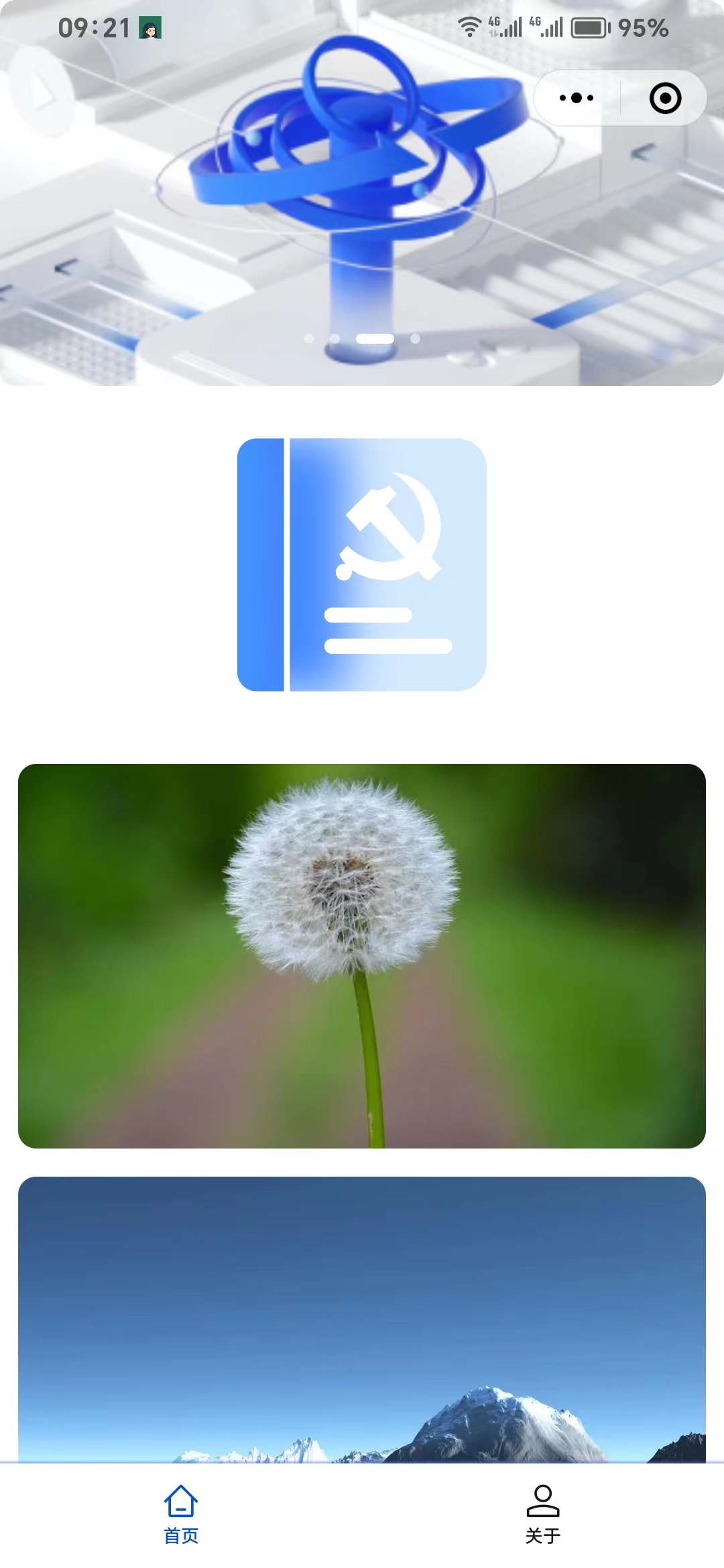
V 0.11.11 |
MIT Licensed版权所有 © 2009-2025 CMONO.NET
本站访客数
--次 本站总访问量
--人次