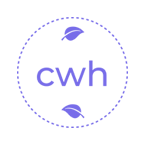掌握Vue的Provide/Inject
在Vue应用开发中,组件化是我们的核心思想。但当组件层级越来越深,父子组件间的数据传递就会变得异常繁琐:你可能需要将数据从父组件传递到子组件,再传递给孙组件...如此反复,这就是所谓的"prop逐层传递"(Prop Drilling)问题。幸运的是,Vue提供了provide和inject这两个API,可以让我们优雅地实现跨层级组件通信。
一、Provide/Inject是什么?🤔
Provide/Inject 是 Vue 提供的一种依赖注入机制,它允许祖先组件作为依赖提供者,向任意深度的子孙组件注入依赖,而无需经过中间组件。
- provide:在祖先组件中定义,提供数据或方法
- inject:在子孙组件中使用,注入祖先提供的数据或方法
类比理解:如果把 prop 传递比作快递中转(每个中转站都要处理),那 provide/inject 就像直达空投 - 发货点直接空投到收货点,无视中间所有环节!
二、基本使用方式 🚀
组合式API(Vue 3推荐)
<!-- 祖先组件:提供数据 -->
<script setup>
import { ref, provide } from 'vue'
// 提供静态数据
provide('appName', '我的Vue应用')
// 提供响应式数据
const userInfo = ref({
name: '张三',
age: 25
})
provide('userInfo', userInfo)
// 提供方法
const updateUser = (newInfo) => {
userInfo.value = { ...userInfo.value, ...newInfo }
}
provide('updateUser', updateUser)
</script>2
3
4
5
6
7
8
9
10
11
12
13
14
15
16
17
18
19
20
<!-- 子孙组件:注入数据 -->
<script setup>
import { inject } from 'vue'
// 注入数据(基础用法)
const appName = inject('appName')
// 注入数据(带默认值)
const userInfo = inject('userInfo', {})
// 注入方法
const updateUser = inject('updateUser', () => {})
// 使用注入的数据和方法
const handleUpdate = () => {
updateUser({ age: 26 })
}
</script>
<template>
<div>
<h1>{{ appName }}</h1>
<p>用户名:{{ userInfo.name }}</p>
<button @click="handleUpdate">更新年龄</button>
</div>
</template>2
3
4
5
6
7
8
9
10
11
12
13
14
15
16
17
18
19
20
21
22
23
24
25
26
选项式API(Vue 2/Vue 3兼容)
// 祖先组件
export default {
data() {
return {
appName: '我的Vue应用',
userInfo: {
name: '张三',
age: 25
}
}
},
provide() {
return {
appName: this.appName,
userInfo: this.userInfo,
updateUser: this.updateUser
}
},
methods: {
updateUser(newInfo) {
this.userInfo = { ...this.userInfo, ...newInfo }
}
}
}2
3
4
5
6
7
8
9
10
11
12
13
14
15
16
17
18
19
20
21
22
23
24
// 子孙组件
export default {
inject: ['appName', 'userInfo', 'updateUser'],
// 或者使用对象形式指定默认值
inject: {
appName: { default: '默认应用名' },
userInfo: { default: () => ({}) },
updateUser: { default: () => {} }
},
methods: {
handleUpdate() {
this.updateUser({ age: 26 })
}
}
}2
3
4
5
6
7
8
9
10
11
12
13
14
15
16
17
三、解决响应式数据问题 💫
重要提醒:默认情况下,provide/inject 不是响应式的。如果需要响应性,必须使用 ref 或 reactive:
<script setup>
import { ref, reactive, provide, readonly } from 'vue'
// 响应式对象
const globalState = reactive({
theme: 'light',
language: 'zh-CN'
})
// 响应式基本值
const userCount = ref(0)
// 如果需要保护数据不被随意修改,可以使用readonly
provide('globalState', readonly(globalState))
provide('userCount', userCount)
// 提供修改方法,集中管理状态变更
const setTheme = (theme) => {
globalState.theme = theme
}
provide('setTheme', setTheme)
</script>2
3
4
5
6
7
8
9
10
11
12
13
14
15
16
17
18
19
20
21
22
四、实战应用:主题切换功能 🎨
让我们通过一个完整的主题切换案例,看看provide/inject的实际价值:
<!-- ThemeProvider.vue:主题提供者 -->
<template>
<div :class="`theme-${currentTheme}`">
<slot />
<button @click="toggleTheme" class="theme-toggle">
切换主题:{{ currentTheme === 'light' ? '暗黑' : '明亮' }}
</button>
</div>
</template>
<script setup>
import { ref, provide, computed } from 'vue'
const currentTheme = ref('light')
const themeConfig = computed(() => ({
isLight: currentTheme.value === 'light',
colors: currentTheme.value === 'light'
? { primary: '#007bff', background: '#ffffff', text: '#333333' }
: { primary: '#4dabf7', background: '#1a1a1a', text: '#ffffff' }
}))
const toggleTheme = () => {
currentTheme.value = currentTheme.value === 'light' ? 'dark' : 'light'
}
// 提供主题相关数据和方法
provide('theme', currentTheme)
provide('themeConfig', themeConfig)
provide('toggleTheme', toggleTheme)
</script>
<style>
.theme-light { background: #f5f5f5; color: #333; }
.theme-dark { background: #333; color: #fff; }
.theme-toggle {
padding: 10px 20px;
margin: 20px;
border: none;
border-radius: 5px;
cursor: pointer;
}
</style>2
3
4
5
6
7
8
9
10
11
12
13
14
15
16
17
18
19
20
21
22
23
24
25
26
27
28
29
30
31
32
33
34
35
36
37
38
39
40
41
42
43
<!-- DeeplyNestedComponent.vue:深层嵌套的子孙组件 -->
<template>
<div class="component" :style="{
backgroundColor: themeConfig.colors.background,
color: themeConfig.colors.text
}">
<h3>深层嵌套组件</h3>
<p>当前主题:{{ theme }}</p>
<button
@click="toggleTheme"
:style="{ backgroundColor: themeConfig.colors.primary }"
>
从这里也能切换主题!
</button>
</div>
</template>
<script setup>
import { inject } from 'vue'
// 直接注入主题相关数据,无需中间组件传递
const theme = inject('theme')
const themeConfig = inject('themeConfig')
const toggleTheme = inject('toggleTheme')
</script>2
3
4
5
6
7
8
9
10
11
12
13
14
15
16
17
18
19
20
21
22
23
24
25
这个案例的亮点:无论组件嵌套多深,都可以直接访问和修改主题,完全跳过了中间组件!
五、最佳实践与注意事项 📝
合理使用场景
| 场景 | 推荐程度 | 说明 |
|---|---|---|
| 全局配置(主题、语言) | ✅ 强烈推荐 | 避免层层传递 |
| 用户登录信息 | ✅ 推荐 | 多处需要用户数据 |
| 表单上下文 | ✅ 推荐 | 复杂表单字段管理 |
| 简单父子通信 | ❌ 不推荐 | 使用props更直观 |
| 全局状态管理 | ⚠️ 谨慎使用 | 复杂场景用Pinia/Vuex |
类型安全(TypeScript)
// keys.ts - 定义注入键名
import type { InjectionKey } from 'vue'
export interface UserInfo {
name: string
age: number
}
export const userInfoKey = Symbol() as InjectionKey<UserInfo>
export const themeKey = Symbol() as InjectionKey<string>
// 提供者组件
provide(userInfoKey, { name: '张三', age: 25 })
// 注入者组件
const userInfo = inject(userInfoKey)2
3
4
5
6
7
8
9
10
11
12
13
14
15
16
避免的陷阱
- 不要滥用:只在真正需要跨层级通信时使用
- 保持响应性:记得使用ref/reactive包装数据
- 明确数据流:在大型项目中,过度使用会使数据流难以追踪
- 提供修改方法:避免直接在注入组件修改数据,通过提供的方法修改
六、与Vuex/Pinia的对比 🤼
| 特性 | Provide/Inject | Vuex/Pinia |
|---|---|---|
| 学习成本 | 低 | 中 |
| 类型安全 | 需要额外配置 | 优秀 |
| 调试工具 | 有限 | 强大 |
| 适用规模 | 中小型应用/组件库 | 中大型应用 |
| 测试难度 | 简单 | 中等 |
选择建议:组件库开发和中型应用用provide/inject,大型复杂应用用Pinia/Vuex。
七、总结 💎
Provide/Inject是Vue中一个强大的特性,它让我们能够:
- ✈️ 实现跨层级组件通信,跳过中间环节
- 🎯 减少props传递,简化组件接口
- 🔧 提高组件复用性,降低耦合度
- 💪 灵活处理全局数据,无需引入状态管理
记住:就像任何强大的工具一样,provide/inject需要谨慎使用。在正确的场景下使用它,能让你的Vue应用更加优雅和可维护!
provide 和 inject 是 Vue 提供的一对“依赖注入(Dependency Injection) ”机制。
它的作用是:
👉 在跨层级组件之间传递数据,无需通过 props 一层层传递。
简单来说:
provide:由上层组件(祖先组件)提供数据。
inject:由下层组件(后代组件)接收数据。
适合场景:
当一个数据需要被很多深层子组件使用时(比如主题色、语言、配置对象等),使用 provide/inject 可以避免“多层 props 传递的麻烦”。
🧩 二、基本用法
在祖先组件中提供数据
// App.vue
import { provide } from 'vue'
export default {
setup() {
provide('theme', 'dark')
}
}2
3
4
5
6
7
8
在任意后代组件中注入数据
// Child.vue
import { inject } from 'vue'
export default {
setup() {
const theme = inject('theme')
console.log(theme) // 输出: 'dark'
}
}2
3
4
5
6
7
8
9
🔁 三、响应式数据的注入
provide 默认不会保持响应式。
如果你希望数据变化能被子组件自动更新,需要使用 ref 或 reactive:
// 父组件
import { ref, provide } from 'vue'
export default {
setup() {
const theme = ref('light')
provide('theme', theme)
return { theme }
}
}2
3
4
5
6
7
8
9
10
// 子组件
import { inject } from 'vue'
export default {
setup() {
const theme = inject('theme')
return { theme }
}
}2
3
4
5
6
7
8
9
✅ 这样当父组件修改
theme.value时,子组件会自动响应更新。
🧠 四、默认值的使用
如果注入的 key 在上层没有提供,inject 会返回 undefined。
为了安全,可以给它设置一个默认值:
const theme = inject('theme', 'light')或者传入一个函数返回默认值:
const theme = inject('theme', () => 'light')🧮 五、在选项式 API 中使用
对于使用 data、methods 的老写法,也能用:
export default {
provide() {
return {
theme: 'dark'
}
},
inject: ['theme']
}2
3
4
5
6
7
8
⚙️ 六、进阶:修改注入的数据
子组件如果想修改祖先组件提供的数据,要注意:
如果父组件提供的是普通值(非响应式),子组件改不了。
如果父组件提供的是 ref 或 reactive 对象,子组件可以修改。
例如:
// 父组件
const user = reactive({ name: 'Tom' })
provide('user', user)
// 子组件
const user = inject('user')
user.name = 'Jerry' // ✅ 可以修改2
3
4
5
6
7
🧩 七、和 Props 的区别
| 对比项 | Props | Provide / Inject |
|---|---|---|
| 用途 | 父 → 子通信 | 祖先 → 任意后代 |
| 层级 | 只能相邻组件 | 可跨多层级 |
| 响应式 | 默认响应式 | 需手动包裹 ref / reactive |
| 使用场景 | 一般父子通信 | 全局配置、依赖共享(如主题、国际化) |
🌈 八、实际应用场景举例
主题系统(Theme)
顶层组件提供主题信息,子组件统一读取。
表单组件库
Form 组件通过 provide 向所有子 Input 组件共享表单上下文。
国际化(i18n)
顶层提供语言配置,任意组件可注入读取当前语言。
🧾 九、总结一句话
provide / inject 是 Vue 组件间的“依赖注入系统”,用于跨层级共享数据。
它的核心思想是“祖先提供,后代注入”,适合场景是避免层层传 props,提高组件复用性。
如果还在纠结 provide/inject 还是 Pinia?继续往下看你就不纠结了!
在 Vue 项目开发中,我们常常面临这样的选择:
“这个数据我应该放在 Pinia 里,还是用 provide/inject 传一下就好?”
选错方式不仅代码臃肿,还容易埋下维护隐患。
今天我们用 一句话 + 一张表 + 两个真实例子,彻底搞清楚它们的区别与边界!
一句话区分 provide/inject 和 Pinia
👉 把 provide/inject 当成“组件内部的共享通道”,把 Pinia 当成“全局状态中心”。
关键在两个词:作用域 + 数据形态
| 对比维度 | provide/inject | Pinia |
|---|---|---|
| 作用范围 | 组件树内部(祖先 ➜ 子孙) | 全局(任何组件都能用) |
| 数据适用形态 | 通常是静态配置类数据(样式、主题、上下文) | 动态状态数据(用户信息、异步结果) |
| 是否响应式 | 默认不是响应式,需手动用 reactive 处理 | 自动响应式 |
| 数据修改 | 没有状态修改规范,子组件可能随便改 | 有明确 state + action,更可控 |
| 技术复杂度 | 内建,无依赖,轻量 | 引入第三方库,架构复杂度上升 |
举个真实例子:你会怎么做?
场景一:你只需要下发一个主题配置
比如:
export default {
theme: 'dark',
menu: 'left'
}2
3
4
这就是典型的静态数据、不需要跨模块访问,也不怎么改动 —— 用 provide/inject 完美。不需要搞全局 store、不用担心命名空间、也不用维护 action,一步到位!
场景二:你要管理用户登录态,切换、更新、持久化
你需要:
- 登录/登出接口
- 跨模块访问用户信息
- 页面刷新后持久化用户状态
- 监听用户变动,联动多个 UI 模块
这时你用 provide/inject 基本就是硬写,全靠自己手动处理响应式、全局访问、缓存……
这时 Pinia 才是正确解法,结构清晰、支持响应式、调试友好,一整套生态都在。
所以结论是:
| 如果你遇到的是: | 推荐方案 |
|---|---|
| 页面主题、布局设置、上下文环境 | provide/inject ✅ |
| 用户信息、权限控制、购物车、异步加载结果等全局状态 | Pinia ✅ |
| 插件系统、自定义组件内部通信 | provide/inject ✅ |
| 跨页面共享数据、响应式联动、大量状态管理 | Pinia ✅ |
封装一个全局配置提供器 AppProvider
我们封装一个专用的配置注入组件 AppProvider,将配置传递到整个组件树中:
import { defineComponent, provide, PropType, reactive } from 'vue'
import config, { ILayoutConfig, layoutConfigKey } from './layout.config'
export default defineComponent({
name: 'AppProvider',
props: {
config: {
type: Object as PropType<ILayoutConfig>,
default: () => config
}
},
setup(props, { slots }) {
const reactiveConfig = reactive(props.config)
provide(layoutConfigKey, reactiveConfig)
return () => slots.default?.()
}
})2
3
4
5
6
7
8
9
10
11
12
13
14
15
16
17
import { InjectionKey } from 'vue'
export interface ILayoutConfig {
theme: 'dark' | 'light'
showLogo: boolean
}
export const layoutConfigKey: InjectionKey<ILayoutConfig> = Symbol('layout')
export default {
theme: 'dark',
showLogo: true
}2
3
4
5
6
7
8
9
10
11
12
13
用法示例:
<!-- App.vue -->
<template>
<AppProvider>
<router-view />
</AppProvider>
</template>2
3
4
5
6
// 子组件中
const layoutConfig = inject(layoutConfigKey)
console.log(layoutConfig?.theme)2
3
配置动态修改怎么办?
提供数据(祖先组件):
import { provide, reactive } from 'vue'
const themeConfig = reactive({ theme: 'dark' })
provide('themeConfig', themeConfig)2
3
4
接收数据(子孙组件):
import { inject } from 'vue'
const themeConfig = inject('themeConfig')
console.log(themeConfig.theme) // 'dark'2
3
4
但是注意,字符串键会存在命名冲突风险,推荐使用 Symbol 替代:
// config.ts
export const themeKey = Symbol('theme')
// 祖先组件
provide(themeKey, themeConfig)
// 后代组件
const config = inject(themeKey)2
3
4
5
6
7
8
useUserStore
import { defineStore } from 'pinia'
export const useUserStore = defineStore('user', {
state: () => ({
name: '',
token: '',
isLoggedIn: false
}),
actions: {
login(name: string, token: string) {
this.name = name
this.token = token
this.isLoggedIn = true
localStorage.setItem('token', token)
},
logout() {
this.name = ''
this.token = ''
this.isLoggedIn = false
localStorage.removeItem('token')
}
}
})2
3
4
5
6
7
8
9
10
11
12
13
14
15
16
17
18
19
20
21
22
23
24
25
使用方式
// 在组件中使用
import { useUserStore } from '@/stores/user'
const userStore = useUserStore()
// 登录
userStore.login('Jamie', 'mock-token-123')
// 登出
userStore.logout()
// 页面刷新后恢复登录
userStore.restore()2
3
4
5
6
7
8
9
10
11
12
13
一个设计建议
👉 把
provide/inject当成“组件内部的共享通道”,把 Pinia 当成“全局状态中心”。
它们并不是对立关系,而是 组合拳:
AppProvider用provide/inject注入布局配置;useUserStore用 Pinia 管理用户登录态;usePermissionStore管权限点;provide('modalContext')给弹窗体系传递上下文。
总结
原则上:provide/inject 当成“组件内部的共享通道”,把 Pinia 当成“全局状态中心”。
但在实践中我更倾向这样理解:优先用 Pinia 管状态,结构清晰、响应式天然、扩展性强,适合绝大多数真实业务场景,是我推荐的默认选型。