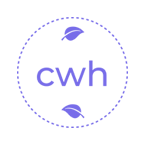最优雅的 Axios
经过一上午的反复打磨,终于写出了这个让我满意的 HTTP 客户端封装。当我把代码发给朋友时,他竟然挑出了一堆问题!还好我都一一解决了。
🎯 为什么要重新封装 Axios?
我们都知道 Axios 是 JavaScript 世界里最受欢迎的 HTTP 客户端,但在实际项目中,我们总是需要:
- 🔄 统一的错误处理 - 不想在每个请求里写重复的 try-catch
- 🚫 请求取消机制 - 用户快速切换页面时取消无用请求
- 🔁 自动重试功能 - 网络不稳定时自动重试
- 🎨 TypeScript 完美支持 - 类型安全,IDE 智能提示
- 🏗️ 多实例管理 - 不同 API 服务需要不同配置
市面上的封装要么太简单,要么太复杂。所以我决定写一个既优雅又实用的版本。
🎨 设计理念
这个封装的设计遵循几个核心原则:
- 🎯 渐进式增强 - 可以像原生 Axios 一样简单使用,也可以启用高级功能
- 🔒 类型安全 - 完整的 TypeScript 支持,编译时发现问题
- 🧩 灵活扩展 - 支持多实例、自定义拦截器、业务定制
- ⚡ 性能优先 - 自动去重、智能重试、内存管理
- 📖 文档友好 - 丰富的示例和注释,上手即用
📜 完整源码
import Axios, { type AxiosInstance, type AxiosRequestConfig, type CustomParamsSerializer, type AxiosResponse, type InternalAxiosRequestConfig, type Method, type AxiosError } from "axios";
import { stringify } from "qs";
// 基础配置
const defaultConfig: AxiosRequestConfig = {
timeout: 6000,
headers: {
"Content-Type": "application/json;charset=utf-8"
},
paramsSerializer: {
serialize: stringify as unknown as CustomParamsSerializer
}
};
// 响应数据基础结构
export interface BaseResponse {
code: number;
message?: string;
}
// 去除与BaseResponse冲突的字段
type OmitBaseResponse<T> = Omit<T, keyof BaseResponse>;
// 响应数据类型定义 - 避免属性冲突,确保BaseResponse优先级
export type ResponseData<T = any> = BaseResponse & OmitBaseResponse<T>;
// 响应数据验证函数类型
export type ResponseValidator<T = any> = (data: ResponseData<T>) => boolean;
// 重试配置
export interface RetryConfig {
retries?: number; // 重试次数
retryDelay?: number; // 重试延迟(毫秒)
retryCondition?: (error: AxiosError) => boolean; // 重试条件
}
// 拦截器配置类型
interface InterceptorsConfig {
requestInterceptor?: (config: InternalAxiosRequestConfig) => InternalAxiosRequestConfig;
requestErrorInterceptor?: (error: AxiosError) => Promise<any>;
responseInterceptor?: (response: AxiosResponse<ResponseData<any>>) => any;
responseErrorInterceptor?: (error: AxiosError) => Promise<any>;
}
// 请求唯一键
type RequestKey = string | symbol;
/**
* 增强型 HTTP 客户端,基于 Axios 封装
* 支持拦截器配置、请求取消、多实例管理等功能
*/
class HttpClient {
private instance: AxiosInstance;
private requestInterceptorId?: number;
private responseInterceptorId?: number;
private abortControllers: Map<RequestKey, AbortController> = new Map();
/**
* 创建 HTTP 客户端实例
* @param customConfig 自定义 Axios 配置
* @param interceptors 自定义拦截器配置
*/
constructor(customConfig?: AxiosRequestConfig, interceptors?: InterceptorsConfig) {
this.instance = Axios.create({ ...defaultConfig, ...customConfig });
this.initInterceptors(interceptors);
}
/** 初始化拦截器 */
private initInterceptors(interceptors?: InterceptorsConfig): void {
this.initRequestInterceptor(interceptors?.requestInterceptor, interceptors?.requestErrorInterceptor);
this.initResponseInterceptor(interceptors?.responseInterceptor, interceptors?.responseErrorInterceptor);
}
/** 初始化请求拦截器 */
private initRequestInterceptor(customInterceptor?: InterceptorsConfig["requestInterceptor"], customErrorInterceptor?: InterceptorsConfig["requestErrorInterceptor"]): void {
// 默认请求拦截器
const defaultInterceptor = (config: InternalAxiosRequestConfig): InternalAxiosRequestConfig => {
/* 在这里写请求拦截器的默认业务逻辑 */
// 示例: 添加token
// const token = localStorage.getItem('token');
// if (token) {
// config.headers.Authorization = `Bearer ${token}`;
// }
// 示例: 添加时间戳防止缓存
// if (config.method?.toUpperCase() === 'GET') {
// config.params = { ...config.params, _t: Date.now() };
// }
return config;
};
// 默认请求错误拦截器
const defaultErrorInterceptor = (error: AxiosError): Promise<any> => {
/* 在这里写请求错误拦截器的默认业务逻辑 */
// 示例: 处理请求前的错误
// console.error('请求配置错误:', error);
return Promise.reject(error);
};
// 优先使用自定义拦截器,否则使用默认拦截器
this.requestInterceptorId = this.instance.interceptors.request.use(customInterceptor || defaultInterceptor, customErrorInterceptor || defaultErrorInterceptor);
}
/** 初始化响应拦截器 */
private initResponseInterceptor(customInterceptor?: InterceptorsConfig["responseInterceptor"], customErrorInterceptor?: InterceptorsConfig["responseErrorInterceptor"]): void {
// 默认响应拦截器
const defaultInterceptor = (response: AxiosResponse<ResponseData<any>>) => {
const requestKey = this.getRequestKey(response.config);
if (requestKey) this.abortControllers.delete(requestKey);
/* 在这里写响应拦截器的默认业务逻辑 */
// 示例: 处理不同的响应码
// const { code, message } = response.data;
// switch(code) {
// case 200:
// return response.data;
// case 401:
// // 未授权处理
// break;
// case 403:
// // 权限不足处理
// break;
// default:
// // 其他错误处理
// console.error('请求错误:', message);
// }
return response.data;
};
// 默认响应错误拦截器
const defaultErrorInterceptor = (error: AxiosError): Promise<any> => {
if (error.config) {
const requestKey = this.getRequestKey(error.config);
if (requestKey) this.abortControllers.delete(requestKey);
}
// 处理请求被取消的情况
if (Axios.isCancel(error)) {
console.warn("请求已被取消:", error.message);
return Promise.reject(new Error("请求已被取消"));
}
// 网络错误处理
if (!(error as AxiosError).response) {
if ((error as any).code === "ECONNABORTED" || (error as AxiosError).message?.includes("timeout")) {
return Promise.reject(new Error("请求超时,请稍后重试"));
}
return Promise.reject(new Error("网络错误,请检查网络连接"));
}
// HTTP状态码错误处理
const status = (error as AxiosError).response?.status;
const commonErrors: Record<number, string> = {
400: "请求参数错误",
401: "未授权,请重新登录",
403: "权限不足",
404: "请求的资源不存在",
408: "请求超时",
500: "服务器内部错误",
502: "网关错误",
503: "服务暂不可用",
504: "网关超时"
};
const message = commonErrors[status] || `请求失败(状态码:${status})`;
return Promise.reject(new Error(message));
};
// 优先使用自定义拦截器,否则使用默认拦截器
this.responseInterceptorId = this.instance.interceptors.response.use(customInterceptor || defaultInterceptor, customErrorInterceptor || defaultErrorInterceptor);
}
/** 生成请求唯一标识 */
private getRequestKey(config: AxiosRequestConfig): RequestKey | undefined {
if (!config.url) return undefined;
return `${config.method?.toUpperCase()}-${config.url}`;
}
/** 设置取消控制器 - 用于取消重复请求或主动取消请求 */
private setupCancelController(config: AxiosRequestConfig, requestKey?: RequestKey): AxiosRequestConfig {
const key = requestKey || this.getRequestKey(config);
if (!key) return config;
// 如果已有相同key的请求,先取消它
this.cancelRequest(key);
const controller = new AbortController();
this.abortControllers.set(key, controller);
return {
...config,
signal: controller.signal
};
}
/** 移除请求拦截器 */
public removeRequestInterceptor(): void {
if (this.requestInterceptorId !== undefined) {
this.instance.interceptors.request.eject(this.requestInterceptorId);
this.requestInterceptorId = undefined; // 重置ID,避免重复移除
}
}
/** 移除响应拦截器 */
public removeResponseInterceptor(): void {
if (this.responseInterceptorId !== undefined) {
this.instance.interceptors.response.eject(this.responseInterceptorId);
this.responseInterceptorId = undefined; // 重置ID,避免重复移除
}
}
/** 动态设置请求拦截器 */
public setRequestInterceptor(customInterceptor?: InterceptorsConfig["requestInterceptor"], customErrorInterceptor?: InterceptorsConfig["requestErrorInterceptor"]): void {
this.removeRequestInterceptor();
this.initRequestInterceptor(customInterceptor, customErrorInterceptor);
}
/** 动态设置响应拦截器 */
public setResponseInterceptor(customInterceptor?: InterceptorsConfig["responseInterceptor"], customErrorInterceptor?: InterceptorsConfig["responseErrorInterceptor"]): void {
this.removeResponseInterceptor();
this.initResponseInterceptor(customInterceptor, customErrorInterceptor);
}
/** 获取 Axios 实例 */
public getInstance(): AxiosInstance {
return this.instance;
}
/**
* 取消某个请求
* @param key 请求唯一标识
* @param message 取消原因
* @returns 是否成功取消
*/
public cancelRequest(key: RequestKey, message?: string): boolean {
const controller = this.abortControllers.get(key);
if (controller) {
controller.abort(message || `取消请求: ${String(key)}`);
this.abortControllers.delete(key);
return true;
}
return false;
}
/**
* 取消所有请求
* @param message 取消原因
*/
public cancelAllRequests(message?: string): void {
this.abortControllers.forEach((controller, key) => {
controller.abort(message || `取消所有请求: ${String(key)}`);
});
this.abortControllers.clear();
}
/**
* 判断是否为取消错误
* @param error 错误对象
* @returns 是否为取消错误
*/
public static isCancel(error: unknown): boolean {
return Axios.isCancel(error);
}
/**
* 睡眠函数
* @param ms 毫秒数
*/
private sleep(ms: number): Promise<void> {
return new Promise(resolve => setTimeout(resolve, ms));
}
/**
* 通用请求方法
* @param method 请求方法
* @param url 请求地址
* @param config 请求配置
* @returns 响应数据
*/
public async request<T = any>(method: Method, url: string, config?: AxiosRequestConfig & { requestKey?: RequestKey; retry?: RetryConfig }): Promise<ResponseData<T>> {
const { requestKey, retry, ...restConfig } = config || {};
// 设置合理的默认重试条件
const defaultRetryCondition = (error: AxiosError) => {
// 默认只重试网络错误或5xx服务器错误
return !error.response || (error.response.status >= 500 && error.response.status < 600);
};
const retryConfig = {
retries: 0,
retryDelay: 1000,
retryCondition: defaultRetryCondition,
...retry
};
let lastError: any;
const key = requestKey || this.getRequestKey({ ...restConfig, method, url });
for (let attempt = 0; attempt <= retryConfig.retries; attempt++) {
try {
// 重试前清除旧的AbortController(避免重试请求被误取消)
if (attempt > 0 && key) {
this.abortControllers.delete(key);
}
const requestConfig = this.setupCancelController({ ...restConfig, method, url }, requestKey);
/* 在这里写通用请求前的业务逻辑 */
// 示例: 记录请求日志
// console.log(`[${method.toUpperCase()}] ${url}:`, restConfig);
const response = await this.instance.request<ResponseData<T>>(requestConfig);
/* 在这里写通用请求后的业务逻辑 */
// 示例: 记录响应日志
// console.log(`[${method.toUpperCase()}] ${url} 响应:`, response.data);
return response.data;
} catch (error) {
lastError = error;
// 如果是最后一次尝试或不满足重试条件或请求被取消,直接抛出错误
if (attempt === retryConfig.retries || !retryConfig.retryCondition(error as AxiosError) || HttpClient.isCancel(error)) {
break;
}
// 延迟后重试
if (retryConfig.retryDelay > 0) {
await this.sleep(retryConfig.retryDelay);
}
}
}
/* 在这里写请求异常的通用处理逻辑 */
// 示例: 统一错误提示
// if (lastError instanceof Error) {
// console.error('请求失败:', lastError.message);
// }
return Promise.reject(lastError);
}
/**
* GET 请求
* @param url 请求地址
* @param config 请求配置
* @returns 响应数据
*/
public get<T = any>(url: string, config?: AxiosRequestConfig & { requestKey?: RequestKey; retry?: RetryConfig }): Promise<ResponseData<T>> {
return this.request<T>("get", url, config);
}
/**
* POST 请求
* @param url 请求地址
* @param data 请求数据
* @param config 请求配置
* @returns 响应数据
*/
public post<T = any>(url: string, data?: any, config?: AxiosRequestConfig & { requestKey?: RequestKey; retry?: RetryConfig }): Promise<ResponseData<T>> {
return this.request<T>("post", url, { ...config, data });
}
/**
* PUT 请求
* @param url 请求地址
* @param data 请求数据
* @param config 请求配置
* @returns 响应数据
*/
public put<T = any>(url: string, data?: any, config?: AxiosRequestConfig & { requestKey?: RequestKey; retry?: RetryConfig }): Promise<ResponseData<T>> {
return this.request<T>("put", url, { ...config, data });
}
/**
* DELETE 请求
* @param url 请求地址
* @param config 请求配置
* @returns 响应数据
*/
public delete<T = any>(url: string, config?: AxiosRequestConfig & { requestKey?: RequestKey; retry?: RetryConfig }): Promise<ResponseData<T>> {
return this.request<T>("delete", url, config);
}
/**
* PATCH 请求
* @param url 请求地址
* @param data 请求数据
* @param config 请求配置
* @returns 响应数据
*/
public patch<T = any>(url: string, data?: any, config?: AxiosRequestConfig & { requestKey?: RequestKey; retry?: RetryConfig }): Promise<ResponseData<T>> {
return this.request<T>("patch", url, { ...config, data });
}
}
// 默认导出实例 - 可直接使用
export const http = new HttpClient();
export default HttpClient;2
3
4
5
6
7
8
9
10
11
12
13
14
15
16
17
18
19
20
21
22
23
24
25
26
27
28
29
30
31
32
33
34
35
36
37
38
39
40
41
42
43
44
45
46
47
48
49
50
51
52
53
54
55
56
57
58
59
60
61
62
63
64
65
66
67
68
69
70
71
72
73
74
75
76
77
78
79
80
81
82
83
84
85
86
87
88
89
90
91
92
93
94
95
96
97
98
99
100
101
102
103
104
105
106
107
108
109
110
111
112
113
114
115
116
117
118
119
120
121
122
123
124
125
126
127
128
129
130
131
132
133
134
135
136
137
138
139
140
141
142
143
144
145
146
147
148
149
150
151
152
153
154
155
156
157
158
159
160
161
162
163
164
165
166
167
168
169
170
171
172
173
174
175
176
177
178
179
180
181
182
183
184
185
186
187
188
189
190
191
192
193
194
195
196
197
198
199
200
201
202
203
204
205
206
207
208
209
210
211
212
213
214
215
216
217
218
219
220
221
222
223
224
225
226
227
228
229
230
231
232
233
234
235
236
237
238
239
240
241
242
243
244
245
246
247
248
249
250
251
252
253
254
255
256
257
258
259
260
261
262
263
264
265
266
267
268
269
270
271
272
273
274
275
276
277
278
279
280
281
282
283
284
285
286
287
288
289
290
291
292
293
294
295
296
297
298
299
300
301
302
303
304
305
306
307
308
309
310
311
312
313
314
315
316
317
318
319
320
321
322
323
324
325
326
327
328
329
330
331
332
333
334
335
336
337
338
339
340
341
342
343
344
345
346
347
348
349
350
351
352
353
354
355
356
357
358
359
360
361
362
363
364
365
366
367
368
369
370
371
372
373
374
375
376
377
378
379
380
381
382
383
384
385
386
387
388
389
390
391
392
393
394
395
396
397
398
399
400
401
402
403
🛠️ 使用指南
基础请求操作:GET/POST 等常用方法
任何 HTTP 客户端最核心的功能都是处理基础请求,HttpClient 对常用的 HTTP 方法进行了友好封装,同时提供了完整的 TypeScript 类型支持。
定义我们需要用到的数据类型
// 用户信息接口
interface User {
id: number;
name: string;
email: string;
}
// 分页响应通用接口
interface PageResponse<T> {
list: T[]; // 数据列表
total: number; // 总条数
page: number; // 当前页码
size: number; // 每页条数
}2
3
4
5
6
7
8
9
10
11
12
13
14
基础请求操作示例
async function basicRequests() {
try {
// 1. GET 请求(带查询参数)
const userPage = await http.get<PageResponse<User>>('/api/users', {
params: { page: 1, size: 10 }
});
console.log(`第${userPage.page}页,共${userPage.total}个用户:`, userPage.list);
// 2. POST 请求(提交数据)
const newUser = await http.post<{ id: number }>('/api/users', {
name: '张三',
email: 'zhangsan@example.com'
});
console.log('新增用户ID:', newUser.id);
// 3. PUT 请求(更新数据)
const updatedUser = await http.put<User>('/api/users/1', {
id: 1,
name: '张三三',
email: 'zhangsansan@example.com'
});
// 4. DELETE 请求
const deleteRes = await http.delete<{ success: boolean; message?: string }>('/api/users/1');
console.log('删除结果:', deleteRes.success);
} catch (error) {
// 统一错误处理
console.error('请求失败:', error instanceof Error ? error.message : error);
}
}2
3
4
5
6
7
8
9
10
11
12
13
14
15
16
17
18
19
20
21
22
23
24
25
26
27
28
29
30
关键特性:
- 泛型参数直接指定响应数据类型,获得完整的类型提示
- 统一的错误处理机制,无需在每个请求中重复编写 try-catch
- 自动处理请求参数序列化和响应数据解析
多实例管理:为不同 API 服务创建专属客户端
在复杂项目中,我们常常需要与多个 API 服务交互,每个服务可能有不同的基础路径、超时设置或认证方式。HttpClient 支持创建多个独立实例,完美解决这个问题。
// 定义商品数据接口
interface Product {
id: string;
title: string;
price: number;
stock: number;
}
// 1. 创建用户服务专用实例
const userApi = new HttpClient({
baseURL: 'https://api.example.com/user', // 用户服务基础路径
timeout: 10000 // 超时设置为10秒
});
// 2. 创建商品服务专用实例(带特殊请求头)
const productApi = new HttpClient({
baseURL: 'https://api.example.com/product', // 商品服务基础路径
headers: { 'X-Product-Token': 'special-token' } // 商品服务需要的特殊头部
});
// 使用多实例处理不同服务的请求
async function useMultiInstances() {
// 调用用户服务API
const userPage = await userApi.get<PageResponse<User>>('/list');
// 调用商品服务API
const productPage = await productApi.get<PageResponse<Product>>('/list');
// 两个实例的配置完全隔离,不会相互影响
}2
3
4
5
6
7
8
9
10
11
12
13
14
15
16
17
18
19
20
21
22
23
24
25
26
27
28
29
30
适用场景:
- 前后端分离项目中对接多个微服务 typescript同时需要访问内部API和第三方API typescript不同接口有不同的超时需求(如普通接口5秒,文件上传60秒)
自定义拦截器:业务逻辑与请求处理的解耦
拦截器是处理请求/响应公共逻辑的最佳方式,HttpClient 允许在初始化时配置自定义拦截器,将认证、日志等横切关注点与业务逻辑分离。
最常见的场景是处理认证逻辑:
// 创建带权限验证的HTTP客户端实例
const authHttp = new HttpClient(
{ baseURL: 'https://api.example.com/auth' }, // 基础配置
{
// 请求拦截器:添加认证Token
requestInterceptor: (config) => {
const token = localStorage.getItem('token');
if (token) {
config.headers.Authorization = `Bearer ${token}`;
}
return config;
},
// 响应拦截器:处理认证失败
responseInterceptor: (response) => {
// 未授权,自动跳转到登录页
if (response.code === 401) {
localStorage.removeItem('token');
window.location.href = '/login';
}
return response;
}
}
);2
3
4
5
6
7
8
9
10
11
12
13
14
15
16
17
18
19
20
21
22
23
24
拦截器的典型用途:
- 添加全局认证信息(Token、API Key等)
- 统一处理错误码(如401未授权、403权限不足)
- 实现请求/响应日志记录
- 添加请求时间戳防止缓存
动态修改拦截器:运行时灵活调整请求行为
有时候我们需要在运行时根据业务场景动态改变请求/响应处理逻辑,HttpClient 提供了动态修改拦截器的能力。
// 定义日志数据接口
interface LogData {
id: number;
timestamp: string;
content: string;
}
async function dynamicInterceptors() {
// 场景1:临时添加日志拦截器
const logInterceptor = (response: AxiosResponse<ResponseData<PageResponse<LogData>>>) => {
console.log(`请求[${response.config.url}]返回${response.data.total}条日志`);
return response;
};
// 设置新的响应拦截器
http.setResponseInterceptor(logInterceptor);
// 发送请求时会执行新的拦截器
await http.get<PageResponse<LogData>>('/api/logs');
// 场景2:完成日志收集后,恢复默认拦截器
http.setResponseInterceptor();
// 场景3:动态更新认证信息(如Token刷新后)
const newToken = 'new-auth-token';
http.setRequestInterceptor((config) => {
config.headers.Authorization = `Bearer ${newToken}`;
return config;
});
}2
3
4
5
6
7
8
9
10
11
12
13
14
15
16
17
18
19
20
21
22
23
24
25
26
27
28
29
30
实用场景:
- 临时开启调试日志
- Token过期后动态更新认证信息
- 特定页面需要特殊的请求头
- A/B测试时切换不同的API处理逻辑
请求取消:优化用户体验的关键技巧
在用户快速操作或页面切换时,取消无用的请求可以显著提升性能和用户体验。HttpClient 提供了多种灵活的请求取消方式。
主动取消单个请求
async function cancelSingleRequest() {
const requestKey = 'user-list'; // 定义唯一标识
try {
// 发起请求时指定requestKey
const promise = http.get<PageResponse<User>>('/api/users', { requestKey });
// 模拟:200ms后取消请求(例如用户快速切换了页面)
setTimeout(() => {
http.cancelRequest(requestKey, '数据已过时');
}, 200);
const result = await promise;
} catch (error) {
// 判断是否为取消错误
if (HttpClient.isCancel(error)) {
console.log('请求已取消:', error.message);
}
}
}2
3
4
5
6
7
8
9
10
11
12
13
14
15
16
17
18
19
20
自动取消重复请求
async function cancelDuplicate() {
// 连续发起相同参数的请求
http.get<PageResponse<User>>('/api/users', { params: { page: 1 } }); // 被取消
http.get<PageResponse<User>>('/api/users', { params: { page: 1 } }); // 被取消
const latestData = await http.get<PageResponse<User>>('/api/users', { params: { page: 1 } }); // 最终生效
}2
3
4
5
6
页面卸载时取消所有请求
// 在React/Vue等框架的组件卸载钩子中调用
function onPageUnmount() {
http.cancelAllRequests('页面已关闭');
}
// 或者监听页面关闭事件
window.addEventListener('beforeunload', () => {
http.cancelAllRequests('用户离开页面');
});2
3
4
5
6
7
8
9
带来的好处:
- 减少不必要的网络请求和服务器负载
- 避免过时数据覆盖最新数据
- 防止页面跳转后仍弹出错误提示
- 减少内存占用和潜在的内存泄漏
文件上传:大文件处理的最佳实践
文件上传是前端开发中的常见需求,尤其需要注意超时设置和数据格式。HttpClient 可以轻松配置适合文件上传的参数。
// 定义上传结果接口
interface UploadResult {
url: string; // 上传后的文件URL
filename: string; // 文件名
size: number; // 文件大小
}
// 处理文件上传
async function uploadFile(file: File) {
// 创建FormData对象
const formData = new FormData();
formData.append('file', file);
// 可选:添加其他表单字段
formData.append('category', 'document');
formData.append('description', '用户上传的文档');
// 创建上传专用实例(配置更长的超时)
const uploadHttp = new HttpClient({
timeout: 60000, // 上传超时设为60秒
headers: { 'Content-Type': 'multipart/form-data' }
});
try {
const result = await uploadHttp.post<UploadResult>('/api/upload', formData);
console.log('文件上传成功,访问地址:', result.url);
return result.url;
} catch (error) {
console.error('文件上传失败:', error);
throw error;
}
}2
3
4
5
6
7
8
9
10
11
12
13
14
15
16
17
18
19
20
21
22
23
24
25
26
27
28
29
30
31
32
上传优化建议:
- 大文件上传使用专门的实例,设置较长超时
- 配合进度条展示上传进度(可通过 Axios 的 onUploadProgress 实现)
- 考虑分片上传大文件(超过100MB的文件)
- 重要文件上传可配置重试机制
并发请求处理:高效获取多源数据
实际开发中经常需要同时请求多个接口,然后汇总处理数据。HttpClient 结合 Promise API 可以优雅地处理并发请求。
// 使用Promise.all处理并发请求
async function handleConcurrentRequests() {
try {
// 同时发起多个请求
const [userRes, productRes] = await Promise.all([
http.get<User>('/api/users/1'), // 获取用户详情
http.get<PageResponse<Product>>('/api/products') // 获取商品列表
]);
// 所有请求成功后处理数据
console.log('用户详情:', userRes);
console.log('商品列表:', productRes.list);
// 可以在这里进行数据整合
return {
user: userRes,
products: productRes.list
};
} catch (error) {
// 任何一个请求失败都会进入这里
console.error('并发请求失败:', error);
throw error;
}
}2
3
4
5
6
7
8
9
10
11
12
13
14
15
16
17
18
19
20
21
22
23
24
并发处理技巧:
- 使用
Promise.all处理相互依赖的并发请求(一失败全失败) - 使用
Promise.allSettled处理可以独立失败的请求 - 对大量并发请求进行分批处理,避免浏览器限制
- 结合请求取消机制,在某个关键请求失败时取消其他请求
请求重试:提升网络不稳定场景的可靠性
网络波动是前端请求失败的常见原因,HttpClient 内置的重试机制可以自动处理这类问题,提升用户体验。
基础重试配置(使用默认策略)
// 使用默认重试条件
async function basicRetryWithDefaults() {
try {
const result = await http.get<User>('/api/users/1', {
retry: {
retries: 3, // 最多重试3次
retryDelay: 1000 // 每次重试间隔1秒
// 默认策略:只重试网络错误或5xx服务器错误
}
});
return result;
} catch (error) {
console.error('所有重试都失败了:', error);
throw error;
}
}2
3
4
5
6
7
8
9
10
11
12
13
14
15
16
自定义重试条件
// 自定义重试逻辑
async function customRetryCondition(userData: User) {
try {
const result = await http.post<User>('/api/users', userData, {
retry: {
retries: 2, // 重试2次
retryDelay: 500, // 重试间隔500ms
retryCondition: (error) => {
// 自定义条件:网络错误、超时或5xx错误才重试
return !error.response ||
error.response.status === 408 ||
(error.response.status >= 500 && error.response.status < 600);
}
}
});
return result;
} catch (error) {
console.error('重试失败:', error);
throw error;
}
}2
3
4
5
6
7
8
9
10
11
12
13
14
15
16
17
18
19
20
21
重试策略建议:
- 读操作(GET)适合重试,写操作(POST/PUT)需谨慎
- 重试次数不宜过多(通常2-3次),避免加重服务器负担
- 使用指数退避策略(retryDelay 逐渐增加)
- 对明确的客户端错误(如400、401、403)不重试
访问原始 Axios 实例:兼容特殊需求
虽然 HttpClient 封装了常用功能,但某些特殊场景可能需要直接使用 Axios 原生 API。HttpClient 提供了获取原始实例的方法。
// 获取原始Axios实例
function getOriginalAxiosInstance() {
const axiosInstance = http.getInstance();
// 示例1:使用Axios的cancelToken(旧版取消方式)
const CancelToken = Axios.CancelToken;
const source = CancelToken.source();
axiosInstance.get('/api/special', {
cancelToken: source.token
});
// 取消请求
source.cancel('Operation canceled by the user.');
// 示例2:使用Axios的拦截器API
const myInterceptor = axiosInstance.interceptors.response.use(
response => response,
error => Promise.reject(error)
);
// 移除拦截器
axiosInstance.interceptors.response.eject(myInterceptor);
}2
3
4
5
6
7
8
9
10
11
12
13
14
15
16
17
18
19
20
21
22
23
24
适用场景:
- 使用一些 HttpClient 未封装的 Axios 特性
- 集成依赖原始 Axios 实例的第三方库
- 处理极特殊的请求场景
- 平滑迁移现有基于 Axios 的代码
🤔 插曲:朋友的无情嘲笑
在我们完成本次封装前,还有一个小插曲:我得意洋洋地把这个"史上最优雅"的封装发给朋友炫耀,心想着他肯定会夸我两句。结果他发来了一大段文字...
第一轮攻击:类型定义问题
朋友: "你这代码有点问题啊 😏 你这个 ResponseData 类型扩展性不足:"
// 你的问题代码
export type ResponseData<T = any> = BaseResponse & T;
// 当 T 中包含 code 或 message 字段时会冲突
interface UserWithCode {
code: string; // 与BaseResponse冲突
name: string;
}
type TestType = ResponseData<UserWithCode>; // code字段变成never类型!2
3
4
5
6
7
8
9
我: "不可能!绝对不可能!"
然后我测试了一下,果然报错了... 😅
解决方案:
// 修复后的版本
type OmitBaseResponse<T> = Omit<T, keyof BaseResponse>;
export type ResponseData<T = any> = BaseResponse & OmitBaseResponse<T>;2
3
第二轮攻击:请求取消逻辑缺陷
朋友: "还有你这个 setupCancelController 未处理自定义 requestKey 冲突,当用户传入自定义 requestKey 时,若与内部生成的键重复,会导致取消逻辑混乱。"
我: "这... 这应该不会吧?"
朋友: "你看,你的代码是这样的:
private setupCancelController(config: AxiosRequestConfig, requestKey?: RequestKey) {
const key = requestKey || this.getRequestKey(config);
// 直接取消,但没有冲突警告
this.cancelRequest(key);
}2
3
4
5
如果有重复key怎么办?建议加个警告。"
我: "但是我这里直接取消重复请求不是挺好的吗?这是防重复机制啊!"
朋友: "嗯...这个倒是有道理。那算了,这个问题不大。"
第三轮攻击:重试机制边界问题
朋友: "但是你这个重试逻辑有问题!重试时未重置 AbortController:"
// 你的问题代码
for (let attempt = 0; attempt <= retryConfig.retries; attempt++) {
// 每次都会调用setupCancelController,创建新的controller
// 但旧的还在Map中,可能导致重试请求被误取消
const requestConfig = this.setupCancelController({...restConfig, method, url}, requestKey);
}2
3
4
5
6
我: "这... 这是边缘情况!"
朋友: "边缘情况也是情况啊!还有你的 retryCondition 默认值缺失,当用户未配置时,会默认重试所有错误(包括400等客户端错误),不符合预期。"
我: "好吧好吧,我改还不行吗... 😤"
解决方案:
// 修复后的版本
const defaultRetryCondition = (error: AxiosError) => {
// 默认只重试网络错误或5xx服务器错误
return !error.response || (error.response.status >= 500 && error.response.status < 600);
};
for (let attempt = 0; attempt <= retryConfig.retries; attempt++) {
// 重试前清除旧控制器
if (attempt > 0 && key) {
this.abortControllers.delete(key);
}
const requestConfig = this.setupCancelController({...restConfig, method, url}, requestKey);
}2
3
4
5
6
7
8
9
10
11
12
13
第四轮攻击:拦截器管理问题
朋友: "还有你的拦截器移除逻辑不严谨,只通过 interceptorId 移除,但未重置 interceptorId,可能导致后续重复移除无效:"
// 你的问题代码
public removeRequestInterceptor(): void {
if (this.requestInterceptorId) {
this.instance.interceptors.request.eject(this.requestInterceptorId);
// 没有重置ID!
}
}2
3
4
5
6
7
我: "这... 好吧,确实应该重置一下。"
解决方案:
// 修复后的版本
public removeRequestInterceptor(): void {
if (this.requestInterceptorId !== undefined) {
this.instance.interceptors.request.eject(this.requestInterceptorId);
this.requestInterceptorId = undefined; // 重置ID
}
}2
3
4
5
6
7
第五轮攻击:其他细节问题
朋友: "哈哈,别急。不过你还有几个问题:
Content-Type硬编码问题 - 默认强制设置为application/json,但上传文件时需要multipart/form-data,需手动覆盖,不够灵活。- 错误信息处理冗余 - 响应错误拦截器中对错误信息的包装会丢失原始错误的详细信息,不利于调试。
requestKey类型声明不明确 - 定义为string | symbol,但用户传入symbol时,调试信息显示不友好。"
我: "停停停!你这是在 code review 还是在找茬?!"
朋友: "当然是 code review 啦,不过后面这几个确实比较鸡蛋里挑骨头,前面几个确实需要修复。"
我的反击与分析
经过一番"友好"的讨论(主要是我被教育),我冷静分析了一下:
确实有价值的问题(必须修复)
- ✅ ResponseData 类型冲突 - 很重要!确实会导致 never 类型问题
- ✅ 重试机制的默认条件缺失 - 重要!应该有合理的默认重试条件
- ✅ 拦截器ID重置问题 - 中等重要,确实应该重置ID
- ✅ 重试时AbortController重置 - 中等重要,理论上存在问题
过于苛刻或设计选择问题
- ❌ requestKey冲突警告 - 当前设计已经通过取消旧请求处理了,警告是多余的
- ❌ Content-Type硬编码 - 这是常见的默认设置,Axios会自动覆盖FormData
- ❌ 错误信息包装 - 保留原始错误是好的,但当前设计也合理
- ❌ 拦截器组合模式 - 当前的覆盖模式是主流设计,组合模式会增加复杂性
主观性问题
- 🤔 requestKey类型限制 -
symbol支持是特性,不是缺陷
最终我不得不承认:朋友的技术功底是不错的,提出了一些确实存在的边缘问题。但有些建议过于"完美主义",可能会让代码变得过于复杂。
修复了前4个重要问题后,朋友终于点头说:"现在看起来像个正经的封装了!不过你得承认,好的代码不仅要能跑,还要经得起同行的审视。" 😂
🚀 写在最后
经过这一上午的"激情"编码 + 朋友的"无情"嘲笑 + 我的"不服气"修复,这个 HTTP 客户端封装终于变得更加健壮了。
从最初的自我感觉良好,到被朋友无情打脸,再到最后的虚心修复,这个过程让我深刻体会到:
- 没有完美的代码 - 总有你想不到的边缘情况
- Code Review 很重要 - 别人的视角能发现你的盲点
- 保持开放心态 - 被指出问题是好事,不是坏事
- 朋友很重要 - 能"嘲笑"你代码的朋友才是真朋友 😄
现在这个封装不仅解决了日常开发中的痛点,还具备了企业级项目的稳定性。
核心优势:
- 🎯 开箱即用 - 无需复杂配置,默认就很好用
- 🔧 高度可定制 - 支持各种业务场景的定制需求
- 🛡️ 类型安全 - TypeScript 完美支持,减少运行时错误
- ⚡ 性能出色 - 智能去重、重试、取消机制
- 📚 文档完善 - 详细的示例和注释
如果你也在为 HTTP 请求封装而苦恼,不妨试试这个方案。记住,好的代码是改出来的,不是写出来的!