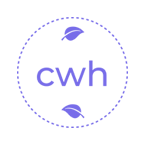还在为异步组件加载烦恼?
你是不是也遇到过这样的场景?用户点开某个功能模块,页面却卡在那里转圈圈,既没有加载提示,也没有错误反馈。用户一脸茫然,不知道是网络问题还是程序bug,最后只能无奈刷新页面。
这种情况在前端开发中太常见了,特别是当你的Vue应用越来越复杂,开始使用路由懒加载和异步组件的时候。不过别担心,今天我就来分享一套完整的异步组件加载状态与错误处理方案,让你的应用体验瞬间提升一个档次!
为什么异步组件需要特别关照?
想象一下,你去餐厅吃饭,服务员收了菜单就消失不见。等了十分钟,既没上菜也没人告诉你发生了什么,你是不是会觉得很焦虑?
异步组件就像后厨做菜,需要时间准备。如果这段时间里用户什么都看不到,他们就会感到困惑甚至离开。好的用户体验应该像贴心的服务员,随时告诉你“菜正在准备中”,或者“这道菜今天卖完了,要不要换个别的?”
在Vue中,当我们使用动态导入加载组件时,这个加载过程是异步的。网络状况、文件大小、服务器响应都会影响加载速度。如果没有合适的处理,用户面对的就是一片空白。
基础配置:让加载过程可见
先来看看最基本的异步组件写法,这也是很多项目的现状:
// 这是很多人一开始的写法,有问题但很常见
const AsyncComponent = () => import('./AsyncComponent.vue')2
这种写法简单粗暴,但用户体验很差。我们来改进一下,给组件加上加载状态:
const AsyncComponent = defineAsyncComponent({
loader: () => import('./AsyncComponent.vue'),
// 加载中的状态组件
loadingComponent: LoadingSpinner,
// 延迟显示加载状态的时间(毫秒)
// 如果加载很快,就不显示loading,避免闪烁
delay: 200,
// 加载超时时间
timeout: 10000
})2
3
4
5
6
7
8
9
10
11
12
13
这里有个很实用的细节——delay参数。如果组件能在200毫秒内加载完成,用户就完全看不到loading状态,体验会流畅很多。这符合用户的心理预期:瞬间完成的操作不需要反馈,稍微慢点的操作才需要提示。
高级玩法:完整的加载状态管理
光有个loading spinner还不够,我们来看看更完善的加载状态设计方案:
// 一个功能完整的加载状态组件
const AdvancedLoading = {
template: `
<div class="advanced-loading">
<div class="loading-content">
<div class="spinner"></div>
<p>{{ message }}</p>
<div class="progress-bar" v-if="showProgress">
<div class="progress" :style="{ width: progress + '%' }"></div>
</div>
</div>
</div>
`,
props: {
message: {
type: String,
default: '拼命加载中,请稍等...'
},
showProgress: Boolean,
progress: Number
}
}
// 使用这个高级loading组件
const AsyncComponent = defineAsyncComponent({
loader: () => import('./AsyncComponent.vue'),
loadingComponent: AdvancedLoading,
delay: 100
})2
3
4
5
6
7
8
9
10
11
12
13
14
15
16
17
18
19
20
21
22
23
24
25
26
27
28
29
这个方案的优势在于:
- 提供了友好的提示文字,让用户知道发生了什么
- 可以显示进度条,对于大组件特别有用
- 自定义的样式让加载状态与你的应用风格一致
错误处理:给用户一个体面的交代
加载失败是难免的,特别是网络不稳定的移动端场景。来看看怎么优雅地处理错误:
// 错误状态组件
const ErrorState = {
template: `
<div class="error-state">
<div class="error-icon">⚠️</div>
<h3>哎呀,加载失败啦</h3>
<p>{{ errorMessage }}</p>
<button @click="$emit('retry')" class="retry-btn">
再试一次
</button>
</div>
`,
props: ['errorMessage'],
emits: ['retry']
}
const AsyncComponent = defineAsyncComponent({
loader: () => import('./AsyncComponent.vue'),
loadingComponent: AdvancedLoading,
errorComponent: ErrorState,
// 错误处理函数
onError(error, retry, fail, attempts) {
console.error('组件加载失败:', error)
// 自动重试逻辑
if (attempts <= 3) {
console.log(`第${attempts}次重试...`)
retry()
} else {
fail()
}
}
})2
3
4
5
6
7
8
9
10
11
12
13
14
15
16
17
18
19
20
21
22
23
24
25
26
27
28
29
30
31
32
33
34
在父组件中使用时,我们可以监听错误状态:
// 在父组件中处理重试逻辑
const handleRetry = () => {
// 这里可以添加一些重试前的逻辑
// 比如检查网络状态等
componentKey.value++ // 通过改变key来重新渲染组件
}2
3
4
5
6
实战技巧:封装可复用的异步组件工厂
在实际项目中,我们通常需要多次使用异步组件。为了避免重复代码,可以封装一个工厂函数:
// 异步组件工厂函数
function createAsyncComponent(componentPath, options = {}) {
const defaultOptions = {
delay: 100,
timeout: 10000,
loadingComponent: AdvancedLoading,
errorComponent: ErrorState
}
return defineAsyncComponent({
loader: () => import(`@/components/${componentPath}`),
...defaultOptions,
...options
})
}
// 使用工厂函数创建异步组件
const UserProfile = createAsyncComponent('UserProfile.vue')
const ProductList = createAsyncComponent('products/List.vue', {
delay: 200,
timeout: 15000
})2
3
4
5
6
7
8
9
10
11
12
13
14
15
16
17
18
19
20
21
22
这样封装的好处是:
- 统一了异步组件的配置标准
- 减少了重复代码
- 便于后期维护和调整
性能优化:预加载与智能加载
对于重要的组件,我们可以采用预加载策略来提升用户体验:
// 预加载关键组件
const preloadImportantComponents = () => {
// 在空闲时间预加载
if ('requestIdleCallback' in window) {
requestIdleCallback(() => {
import('./CriticalComponent.vue')
})
}
}
// 基于用户行为的预测加载
const predictiveLoad = (userBehavior) => {
switch (userBehavior) {
case 'hover':
// 用户悬停时开始加载
return import('./TooltipComponent.vue')
case 'scroll':
// 滚动到附近时开始加载
return import('./LazyImage.vue')
default:
return null
}
}2
3
4
5
6
7
8
9
10
11
12
13
14
15
16
17
18
19
20
21
22
23
还有一种智能加载策略,根据网络状况决定加载什么:
// 基于网络状况的加载策略
const getComponentLoader = () => {
if (navigator.connection) {
const conn = navigator.connection
if (conn.saveData || conn.effectiveType === 'slow-2g') {
// 低速网络加载轻量版组件
return import('./Component.lite.vue')
}
}
// 正常网络加载完整组件
return import('./Component.vue')
}2
3
4
5
6
7
8
9
10
11
12
测试与调试:确保稳定性
异步组件的测试也很重要,我们需要模拟各种网络状况:
// 测试异步组件
describe('AsyncComponent', () => {
it('应该正确显示加载状态', async () => {
const wrapper = mount(AsyncComponent)
// 初始应该显示loading
expect(wrapper.find('.advanced-loading').exists()).toBe(true)
// 等待组件加载完成
await flushPromises()
// 现在应该显示实际内容
expect(wrapper.find('.component-content').exists()).toBe(true)
})
it('应该正确处理加载错误', async () => {
// 模拟导入失败
jest.spyOn(console, 'error').mockImplementation(() => {})
import.mockRejectedValueOnce(new Error('加载失败'))
const wrapper = mount(AsyncComponent)
await flushPromises()
// 应该显示错误状态
expect(wrapper.find('.error-state').exists()).toBe(true)
})
})2
3
4
5
6
7
8
9
10
11
12
13
14
15
16
17
18
19
20
21
22
23
24
25
26
27
实际案例:电商网站的实践
来看一个电商网站的实际例子。商品详情页通常包含很多异步加载的模块:
// 电商产品页面的异步组件配置
const ProductPage = {
components: {
ProductGallery: createAsyncComponent('product/Gallery.vue', {
delay: 0, // 图库立即显示loading,因为很重要
timeout: 8000
}),
ProductReviews: createAsyncComponent('product/Reviews.vue', {
delay: 300, // 评论可以稍晚加载
onError(error, retry) {
// 评论加载失败不影响主流程
console.warn('评论加载失败,用户仍可继续购物')
}
}),
RelatedProducts: createAsyncComponent('product/Related.vue', {
// 相关商品在用户滚动到该区域时才加载
loadingComponent: SkeletonLoader
})
}
}2
3
4
5
6
7
8
9
10
11
12
13
14
15
16
17
18
19
20
这种分层加载策略确保了核心功能(商品图库)的可靠性,同时非核心功能(评论、相关商品)有适当的容错处理。
总结
异步组件的状态管理不是可有可无的装饰,而是现代Web应用用户体验的重要组成部分。一个好的异步组件方案应该:
- 及时反馈加载状态,消除用户焦虑
- 优雅处理错误情况,提供恢复手段
- 根据网络状况和用户行为智能调整加载策略
- 保持代码的可维护性和可测试性
记住,用户不关心你的技术实现有多复杂,他们只关心体验是否流畅。一个转圈圈的loading提示,比一片空白的等待要好得多;一个有重试按钮的错误页面,比一个莫名其妙的空白页要好得多。
你现在是怎么处理异步组件加载的?有没有遇到过什么特别棘手的情况?欢迎在评论区分享你的经验和问题!