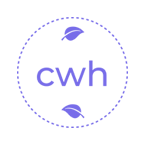返回正文
Are you an LLM? You can read better optimized documentation at /zh-CN/blog/2025-10/vue-pinia-cache.md for this page in Markdown format
Vue3 + Pinia 移动端Web应用
🎯 第1步:缓存策略的目的与意义
在移动端Web应用中,咱们经常遇到这样的用户场景:
- 📱 商品列表 → 商品详情 → 返回列表:用户希望回到之前浏览的位置。
- 🔄 菜单 → 商品列表:用户希望看到最新的商品信息。
- 💾 表单填写过程:用户在多个步骤(子页面)间切换时保持已填写的数据。
传统方案的痛点:
vue
// 传统keep-alive方案的问题
<keep-alive :include="['ProductList', 'UserProfile']">
<router-view />
</keep-alive>1
2
3
4
2
3
4
- ❌ 问题1:无法区分进入方式(从菜单进入 vs 从其他页面返回)。
- ❌ 问题2:缓存策略过于粗暴,要么全缓存要么不缓存。
- ❌ 问题3:无法根据业务逻辑动态控制缓存行为。
🌟 第2步:实现原理与核心设计思想
核心设计理念
咱们的方案基于一个简单的思想:模拟整个应用的"导航栈"行为。💯
txt
用户操作流程:菜单页 → 页面A → 页面B → 返回A → 返回菜单页 → 重新进入A
期望行为: 清空 → 新建A → 缓存A → 恢复A → 清空 → 新建A1
2
2
菜单页概念说明
在开始介绍下面内容之前,咱们先明确一个重要概念:菜单页。
什么是菜单页?
答:它类似于App的首页或主导航页面。
为什么需要菜单页?
答:定期清理缓存,避免内存泄漏,确保用户每次从主入口开始都是干净的状态。
原理流程图
一图胜千言,瞧瞧:
关键技术点
实时导航栈管理
javascript
// 检查是否为返回到已存在的路由
const isBackToExistingRoute = (targetFullPath) => {
return state.navigationStack.some(route => route.fullPath === targetFullPath);
};
// 通过检查导航栈判断是前进还是返回
const isBackNavigation = isBackToExistingRoute(to.fullPath);
if (isBackNavigation) {
// 返回操作:移除目标路由之后的所有路由
backToRoute(to.fullPath);
} else {
// 前进操作:添加新路由到栈中,缓存离开的页面
pushRoute(to.fullPath, to.name);
if (from.meta?.keepAlive && from.name) {
state.cachedComponents.add(from.name);
}
}1
2
3
4
5
6
7
8
9
10
11
12
13
14
15
16
17
18
2
3
4
5
6
7
8
9
10
11
12
13
14
15
16
17
18
缓存时机
- 前进导航:缓存离开的页面(如果配置了keepAlive)
- 返回导航:清理目标页面之后的所有缓存
- 菜单重置:清空所有缓存,确保新鲜状态
💻 第3步:核心代码实现
在实际项目中,小编是使用 Pinia 来完成这块缓存功能的开发,具体如下:
javascript
import { reactive, toRefs, computed } from "vue";
import { defineStore } from "pinia";
export const useRouteCacheStore = defineStore("routeCache", () => {
const state = reactive({
navigationStack: [], // 导航历史栈 [{fullPath, name}]
cachedComponents: new Set(), // 缓存的组件名称列表
menuPath: '/menu' // 菜单页面路径
});
/**
* 计算属性:缓存组件列表
* @description 将 Set 类型的缓存组件转换为数组格式
* @returns {string[]} 缓存的组件名称数组
*/
const cacheIncludeList = computed(() => {
return Array.from(state.cachedComponents);
});
/**
* 检查是否为返回到已存在的路由
* @description 通过检查导航栈中是否存在目标路径来判断是否为返回操作
* @param {string} targetFullPath - 目标路由的完整路径
* @returns {boolean} 如果路由已存在于导航栈中返回 true,否则返回 false
*/
const isBackToExistingRoute = (targetFullPath) => {
return state.navigationStack.some(route => route.fullPath === targetFullPath);
};
/**
* 添加路由到栈中
* @description 如果路由不存在于导航栈中,则将其添加到栈顶
* @param {string} fullPath - 路由的完整路径
* @param {string} name - 路由的名称
* @returns {void}
*/
const pushRoute = (fullPath, name) => {
if (!isBackToExistingRoute(fullPath)) {
state.navigationStack.push({ fullPath, name });
}
};
/**
* 返回到指定路由,移除后续路由
* @description 找到目标路由在栈中的位置,移除其后的所有路由及其缓存,然后截断导航栈
* @param {string} targetFullPath - 目标路由的完整路径
* @returns {void}
*/
const backToRoute = (targetFullPath) => {
const targetIndex = state.navigationStack.findIndex(route => route.fullPath === targetFullPath);
if (targetIndex !== -1) {
// 移除目标路由之后的所有路由的缓存
const removedRoutes = state.navigationStack.slice(targetIndex + 1);
removedRoutes.forEach(route => {
if (route.name) {
state.cachedComponents.delete(route.name);
}
});
// 截断导航栈
state.navigationStack = state.navigationStack.slice(0, targetIndex + 1);
}
};
/**
* 处理路由导航
* @description 根据导航类型(前进/返回)处理路由栈和组件缓存,进入菜单页时清空所有缓存
* @param {Object} to - 目标路由对象
* @param {string} to.fullPath - 目标路由的完整路径
* @param {string} to.name - 目标路由的名称
* @param {Object} to.meta - 目标路由的元信息
* @param {Object} from - 来源路由对象
* @param {string} from.fullPath - 来源路由的完整路径
* @param {string} from.name - 来源路由的名称
* @param {Object} from.meta - 来源路由的元信息
* @param {boolean} from.meta.keepAlive - 是否需要缓存该组件
* @returns {void}
*/
const handleNavigation = (to, from) => {
const isBackNavigation = isBackToExistingRoute(to.fullPath);
if (isBackNavigation) {
// 返回操作:移除目标路由之后的所有路由
backToRoute(to.fullPath);
} else {
// 前进操作:添加新路由到栈中
pushRoute(to.fullPath, to.name);
if (from.meta?.keepAlive && from.name) {
state.cachedComponents.add(from.name);
}
}
// 进入菜单页时,清空所有缓存
if (to.fullPath === state.menuPath) {
state.cachedComponents.clear();
}
};
return {
...toRefs(state),
cacheIncludeList,
handleNavigation,
};
});1
2
3
4
5
6
7
8
9
10
11
12
13
14
15
16
17
18
19
20
21
22
23
24
25
26
27
28
29
30
31
32
33
34
35
36
37
38
39
40
41
42
43
44
45
46
47
48
49
50
51
52
53
54
55
56
57
58
59
60
61
62
63
64
65
66
67
68
69
70
71
72
73
74
75
76
77
78
79
80
81
82
83
84
85
86
87
88
89
90
91
92
93
94
95
96
97
98
99
100
101
102
103
2
3
4
5
6
7
8
9
10
11
12
13
14
15
16
17
18
19
20
21
22
23
24
25
26
27
28
29
30
31
32
33
34
35
36
37
38
39
40
41
42
43
44
45
46
47
48
49
50
51
52
53
54
55
56
57
58
59
60
61
62
63
64
65
66
67
68
69
70
71
72
73
74
75
76
77
78
79
80
81
82
83
84
85
86
87
88
89
90
91
92
93
94
95
96
97
98
99
100
101
102
103
没多少代码哈,小编也都贴心写明了详细注释,应该都能读懂哈。😋
然后,就是在路由守卫这里统一拦截所有的路由进行处理:
javascript
import router from "@/router";
import { useRouteCacheStore } from '@/stores/modules/routeCache'
router.beforeEach((to, from, next) => {
const routeCacheStore = useRouteCacheStore()
// 处理路由缓存逻辑
routeCacheStore.handleNavigation(to, from)
next()
})1
2
3
4
5
6
7
8
9
10
11
2
3
4
5
6
7
8
9
10
11
最后,在组件视图这块应用动态缓存数据:
vue
<!-- src/layouts/BasicLayout.vue -->
<template>
<div class="basic-layout">
<keep-alive :include="cacheIncludeList">
<router-view />
</keep-alive>
</div>
</template>
<script setup>
import { computed } from 'vue'
import { useRouteCacheStore } from '@/stores/modules/routeCache'
const routeCacheStore = useRouteCacheStore()
/** @description 获取需要缓存的组件列表 */
const cacheIncludeList = computed(() => routeCacheStore.cacheIncludeList)
</script>1
2
3
4
5
6
7
8
9
10
11
12
13
14
15
16
17
18
2
3
4
5
6
7
8
9
10
11
12
13
14
15
16
17
18
在路由配置中,记得标明哪些路由是需要缓存的即可,示例:
javascript
// src/router/index.js
const routes = [
{
path: '/menu',
name: 'Menu',
component: () => import('@/views/menu/index.vue')
},
{
path: '/product-list',
name: 'ProductList',
component: () => import('@/views/product/list.vue'),
meta: {
keepAlive: true // 标记需要缓存
}
},
{
path: '/product-detail/:id',
name: 'ProductDetail',
component: () => import('@/views/product/detail.vue')
// 详情页不需要缓存
}
]1
2
3
4
5
6
7
8
9
10
11
12
13
14
15
16
17
18
19
20
21
22
2
3
4
5
6
7
8
9
10
11
12
13
14
15
16
17
18
19
20
21
22
🔍 第4步:技术细节解析
fullPath的重要性
在移动端应用中,同一个页面可能因为不同的查询参数而展示不同的内容:
javascript
// 场景1:不同分类的商品列表
/product-list?category=phone&sort=price
/product-list?category=laptop&sort=sales
// 场景2:不同页码的列表
/product-list?page=1
/product-list?page=31
2
3
4
5
6
7
2
3
4
5
6
7
使用fullPath可以正确区分这些页面,避免缓存混乱。
实时栈管理的优势
传统方案:栈不实时更新,容易出现判断错误。如:
菜单 → A → 菜单 → A (第二次进入A时,栈中还有A,误判为返回操作)
咱们的方案:实时移除离开的页面。如:
菜单 → A(栈:[A]) → 菜单(栈:[],A被移除) → A(栈:[A],正确判断为新进入)
🎉 总结
这套基于导航栈的智能缓存策略完美解决了移动端页面缓存难题!核心优势包括精准控制缓存时机、保持页面状态同时确保数据新鲜度,应该比较适合那些移动端Web应用。
V 0.11.11 |
MIT Licensed版权所有 © 2009-2025 CMONO.NET
本站访客数
--次 本站总访问量
--人次