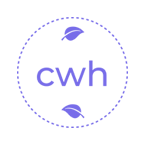返回正文
Are you an LLM? You can read better optimized documentation at /zh-CN/blog/2025-10/vue-component-refactor.md for this page in Markdown format
Vue 3 组件重构实战
在前端开发中,我们经常遇到多个组件有大量相似逻辑的情况。如何优雅地处理这些重复代码,既能提高开发效率,又能保持代码的可维护性?本文将通过一个游戏UI开发的实际案例,对比三种不同的重构方案,帮你找到最适合的解决方案。
🎯 问题背景
假设我们正在开发一款RPG游戏的Web版本,包含多个核心UI组件:背包组件、技能组件、装备组件、任务组件等。这些组件都有相似的功能:
- 💡 数据渲染:统一的UI渲染和布局逻辑
- 🎯 交互处理:拖拽、点击、悬停等用户交互
- 📊 状态管理:加载、更新、同步等状态处理
- 🎨 主题切换:支持多套游戏皮肤主题
- 💾 数据持久化:本地存储和云端同步
让我们看看原始的背包组件长什么样:
vue
<!-- InventoryComponent.vue -->
<template>
<div class="inventory-panel" @click="handleClick" ref="containerRef">
<div class="panel-header">
<h3>背包</h3>
<button @click="toggleTheme">切换主题</button>
</div>
<div class="inventory-grid" @drop="handleDrop" @dragover.prevent>
<div
v-for="slot in inventorySlots"
:key="slot.id"
class="inventory-slot"
:class="{ 'has-item': slot.item }"
@dragstart="handleDragStart"
@click="handleSlotClick(slot)"
>
<img v-if="slot.item" :src="slot.item.icon" :alt="slot.item.name" />
<span v-if="slot.item?.count > 1" class="item-count">{{ slot.item.count }}</span>
</div>
</div>
<LoadingDialog ref="loadingRef" />
</div>
</template>
<script setup lang="ts">
import { ref, watch, onMounted, onUnmounted } from 'vue'
import { renderUI, applyTheme } from './utils'
import LoadingDialog from './LoadingDialog.vue'
import gameAPI from '@/api/game'
const props = defineProps(['gameData', 'theme', 'readonly'])
const emit = defineEmits(['update', 'item-select', 'item-use'])
// 容器和对话框引用
const containerRef = ref<HTMLElement>()
const loadingRef = ref()
const inventorySlots = ref([])
// UI渲染
const renderInventory = (data: any, theme: string) => {
if (!containerRef.value) return
// 应用主题样式
applyTheme(containerRef.value, theme)
// 渲染物品数据
inventorySlots.value = renderUI('inventory', data)
}
// 拖拽处理
const handleDragStart = (event: DragEvent) => {
const slotElement = event.target as HTMLElement
const slotId = slotElement.dataset.slotId
event.dataTransfer?.setData('text/plain', slotId)
}
const handleDrop = async (event: DragEvent) => {
event.preventDefault()
const fromSlotId = event.dataTransfer?.getData('text/plain')
const toSlotId = (event.target as HTMLElement).dataset.slotId
if (fromSlotId && toSlotId) {
await syncItemMove(fromSlotId, toSlotId)
}
}
// 数据同步
const syncItemMove = async (fromSlot: string, toSlot: string) => {
try {
loadingRef.value?.show()
const response = await gameAPI.moveItem({
type: 'inventory',
from: fromSlot,
to: toSlot
})
if (response.success) {
if (!props.readonly) {
emit('update', {
type: 'itemMoved',
data: response.data
})
}
renderInventory(response.data, props.theme)
loadingRef.value?.hide()
}
} catch (error) {
console.error('物品移动失败:', error)
loadingRef.value?.hide()
}
}
// 主题切换
const toggleTheme = () => {
const newTheme = props.theme === 'dark' ? 'light' : 'dark'
emit('update', { type: 'themeChange', theme: newTheme })
}
// 槽位点击
const handleSlotClick = (slot: any) => {
if (slot.item) {
emit('item-select', { item: slot.item })
}
}
// 外部更新数据
const updateInventory = (data: any) => {
renderInventory(data, props.theme)
}
// 点击事件
const handleClick = () => {
emit('item-use', { source: 'inventory' })
}
// 生命周期
onMounted(() => {
watch(() => props.gameData, () => {
renderInventory(props.gameData, props.theme)
}, { immediate: true, deep: true })
watch(() => props.theme, () => {
renderInventory(props.gameData, props.theme)
})
})
defineExpose({ updateInventory })
</script>1
2
3
4
5
6
7
8
9
10
11
12
13
14
15
16
17
18
19
20
21
22
23
24
25
26
27
28
29
30
31
32
33
34
35
36
37
38
39
40
41
42
43
44
45
46
47
48
49
50
51
52
53
54
55
56
57
58
59
60
61
62
63
64
65
66
67
68
69
70
71
72
73
74
75
76
77
78
79
80
81
82
83
84
85
86
87
88
89
90
91
92
93
94
95
96
97
98
99
100
101
102
103
104
105
106
107
108
109
110
111
112
113
114
115
116
117
118
119
120
121
122
123
124
125
126
127
128
129
130
131
132
2
3
4
5
6
7
8
9
10
11
12
13
14
15
16
17
18
19
20
21
22
23
24
25
26
27
28
29
30
31
32
33
34
35
36
37
38
39
40
41
42
43
44
45
46
47
48
49
50
51
52
53
54
55
56
57
58
59
60
61
62
63
64
65
66
67
68
69
70
71
72
73
74
75
76
77
78
79
80
81
82
83
84
85
86
87
88
89
90
91
92
93
94
95
96
97
98
99
100
101
102
103
104
105
106
107
108
109
110
111
112
113
114
115
116
117
118
119
120
121
122
123
124
125
126
127
128
129
130
131
132
现在想象一下,我们有4个这样的组件(背包、技能、装备、任务),每个都有150-200行相似的代码。重复度高达80%!这就是我们要解决的问题。
💡 方案一:基础组件抽象(BaseComponent)
第一个想法是创建一个基础游戏UI组件,把所有公共逻辑都放进去:
vue
<!-- BaseGameUIComponent.vue -->
<template>
<div class="game-ui-panel" @click="handleClick" ref="containerRef">
<div class="panel-header">
<h3>{{ config.title }}</h3>
<button @click="toggleTheme">切换主题</button>
</div>
<div
:class="config.contentClass"
@drop="handleDrop"
@dragover.prevent
@contextmenu="handleContextMenu"
>
<component
:is="config.contentComponent"
:data="gameData"
:theme="theme"
@item-action="handleItemAction"
/>
</div>
<component
:is="config.dialogComponent"
ref="dialogRef"
@confirm="handleInteraction"
/>
</div>
</template>
<script setup lang="ts">
import { ref, watch, onMounted } from 'vue'
import { renderUI, applyTheme, syncGameData } from './utils'
import gameAPI from '@/api/game'
interface GameUIConfig {
type: string
title: string
contentClass: string
contentComponent: any
dialogComponent: any
syncFunction: (data: any) => Promise<any>
needsDragDrop?: boolean
hasContextMenu?: boolean
}
interface Props {
gameData: any
theme: string
readonly?: boolean
config: GameUIConfig
}
const props = defineProps<Props>()
const emit = defineEmits(['update', 'item-select', 'item-use'])
const containerRef = ref<HTMLElement>()
const dialogRef = ref()
// UI渲染逻辑
const renderGameUI = (data: any, theme: string) => {
if (!containerRef.value) return
applyTheme(containerRef.value, theme)
const renderedData = renderUI(props.config.type, data)
return renderedData
}
// 交互处理
const handleInteraction = async (actionData: any) => {
try {
dialogRef.value?.setLoading(true)
const result = await props.config.syncFunction(actionData)
const response = await gameAPI.syncGameData(result)
if (response.success) {
const updateData: any = {
type: 'dataSync',
data: response.data
}
if (props.config.needsDragDrop) {
updateData.dragResult = actionData.dragResult
}
if (!props.readonly) {
emit('update', updateData)
}
renderGameUI(response.data, props.theme)
dialogRef.value?.hide()
}
} catch (error) {
console.error(`${props.config.type}操作失败:`, error)
dialogRef.value?.setError(error.message)
}
}
// 拖拽处理
const handleDrop = async (event: DragEvent) => {
if (!props.config.needsDragDrop) return
event.preventDefault()
const dragData = event.dataTransfer?.getData('text/plain')
const dropTarget = event.target as HTMLElement
await handleInteraction({
type: 'dragDrop',
dragData,
dropTarget: dropTarget.dataset
})
}
// 右键菜单
const handleContextMenu = (event: MouseEvent) => {
if (!props.config.hasContextMenu) return
event.preventDefault()
const target = event.target as HTMLElement
emit('item-select', {
type: 'contextMenu',
target: target.dataset,
position: { x: event.clientX, y: event.clientY }
})
}
const handleClick = () => {
emit('item-use', { source: props.config.type })
}
const handleItemAction = (action: any) => {
emit('item-select', action)
}
const toggleTheme = () => {
const newTheme = props.theme === 'dark' ? 'light' : 'dark'
emit('update', { type: 'themeChange', theme: newTheme })
}
const updateGameUI = (data: any) => {
renderGameUI(data, props.theme)
}
onMounted(() => {
watch(() => props.gameData, () => {
renderGameUI(props.gameData, props.theme)
}, { immediate: true, deep: true })
watch(() => props.theme, () => {
renderGameUI(props.gameData, props.theme)
})
})
defineExpose({ updateGameUI })
</script>1
2
3
4
5
6
7
8
9
10
11
12
13
14
15
16
17
18
19
20
21
22
23
24
25
26
27
28
29
30
31
32
33
34
35
36
37
38
39
40
41
42
43
44
45
46
47
48
49
50
51
52
53
54
55
56
57
58
59
60
61
62
63
64
65
66
67
68
69
70
71
72
73
74
75
76
77
78
79
80
81
82
83
84
85
86
87
88
89
90
91
92
93
94
95
96
97
98
99
100
101
102
103
104
105
106
107
108
109
110
111
112
113
114
115
116
117
118
119
120
121
122
123
124
125
126
127
128
129
130
131
132
133
134
135
136
137
138
139
140
141
142
143
144
145
146
147
148
149
150
151
152
153
154
155
156
157
158
159
2
3
4
5
6
7
8
9
10
11
12
13
14
15
16
17
18
19
20
21
22
23
24
25
26
27
28
29
30
31
32
33
34
35
36
37
38
39
40
41
42
43
44
45
46
47
48
49
50
51
52
53
54
55
56
57
58
59
60
61
62
63
64
65
66
67
68
69
70
71
72
73
74
75
76
77
78
79
80
81
82
83
84
85
86
87
88
89
90
91
92
93
94
95
96
97
98
99
100
101
102
103
104
105
106
107
108
109
110
111
112
113
114
115
116
117
118
119
120
121
122
123
124
125
126
127
128
129
130
131
132
133
134
135
136
137
138
139
140
141
142
143
144
145
146
147
148
149
150
151
152
153
154
155
156
157
158
159
具体的背包组件就变成了这样:
vue
<!-- InventoryComponent.vue - 使用BaseComponent -->
<template>
<BaseGameUIComponent
:game-data="gameData"
:theme="theme"
:readonly="readonly"
:config="inventoryConfig"
@update="$emit('update', $event)"
@item-select="$emit('item-select', $event)"
@item-use="$emit('item-use', $event)"
/>
</template>
<script setup lang="ts">
import BaseGameUIComponent from './BaseGameUIComponent.vue'
import InventoryGrid from './InventoryGrid.vue'
import InventoryDialog from './InventoryDialog.vue'
import { syncInventoryData } from './api/inventory'
const props = defineProps(['gameData', 'theme', 'readonly'])
const emit = defineEmits(['update', 'item-select', 'item-use'])
const inventoryConfig = {
type: 'inventory',
title: '背包',
contentClass: 'inventory-grid',
contentComponent: InventoryGrid,
dialogComponent: InventoryDialog,
syncFunction: syncInventoryData,
needsDragDrop: true,
hasContextMenu: true
}
</script>1
2
3
4
5
6
7
8
9
10
11
12
13
14
15
16
17
18
19
20
21
22
23
24
25
26
27
28
29
30
31
32
33
2
3
4
5
6
7
8
9
10
11
12
13
14
15
16
17
18
19
20
21
22
23
24
25
26
27
28
29
30
31
32
33
📊 BaseComponent方案分析
✅ 优点
- 代码量大幅减少(从200行减少到30行)
- 逻辑高度复用
- 统一维护,修改一处影响所有组件
❌ 缺点
- 过度抽象,理解成本高
- 调试困难,错误难以定位
- 组件层级复杂:
具体组件→BaseComponent→实际逻辑 - 新手看代码需要跳转多个文件
- 灵活性不足,难以适应特殊需求
🎯 适用场景
- 组件逻辑高度统一
- 团队对抽象有共识
- 不需要频繁的个性化定制
🔥 方案二:Composable Hook(推荐)
Vue 3 的 Composition API 给了我们更好的选择——Composable Hook:
typescript
// useGameUI.ts
import { ref, watch, onMounted, onUnmounted, type Ref } from 'vue'
import { renderUI, applyTheme, syncGameData } from './utils'
import gameAPI from '@/api/game'
export interface UseGameUIConfig {
type: string
title: string
syncFunction: (data: any) => Promise<any>
needsDragDrop?: boolean
hasContextMenu?: boolean
hasThemeToggle?: boolean
}
export interface UseGameUIReturn {
containerRef: Ref<HTMLElement | null>
dialogRef: Ref<any>
handleInteraction: (actionData: any) => Promise<void>
handleDragDrop: (event: DragEvent) => Promise<void>
handleContextMenu: (event: MouseEvent) => void
handleClick: (gameData: any, emit: any) => void
updateGameUI: (gameData: any, theme: string) => void
toggleTheme: (currentTheme: string, emit: any) => void
bindLifecycle: (props: any, emit: any) => void
}
export function useGameUI(config: UseGameUIConfig): UseGameUIReturn {
// 状态管理
const containerRef = ref<HTMLElement | null>(null)
const dialogRef = ref()
// 当前组件的props和emit引用
let currentProps: any = null
let currentEmit: any = null
/**
* UI渲染处理
*/
const renderGameUI = (data: any, theme: string) => {
if (!containerRef.value) return
try {
// 应用主题
applyTheme(containerRef.value, theme)
// 渲染游戏数据
const renderedData = renderUI(config.type, data)
console.log(`[${config.type}] UI渲染完成:`, renderedData)
return renderedData
} catch (error) {
console.error(`[${config.type}] 渲染错误:`, error)
}
}
/**
* 游戏交互处理
*/
const handleInteraction = async (actionData: any): Promise<void> => {
try {
console.log(`[${config.type}] 开始处理交互:`, actionData)
dialogRef.value?.setLoading(true)
const result = await config.syncFunction(actionData)
const response = await gameAPI.syncGameData(result)
if (response.success) {
// 非只读模式下,通知父组件更新
if (currentProps && !currentProps.readonly && currentEmit) {
const updateData: any = {
type: 'dataSync',
data: response.data
}
if (config.needsDragDrop && actionData.dragResult) {
updateData.dragResult = actionData.dragResult
}
currentEmit('update', updateData)
}
renderGameUI(response.data, currentProps?.theme || 'dark')
dialogRef.value?.hide()
}
} catch (error) {
console.error(`[${config.type}] 交互处理失败:`, error)
dialogRef.value?.setError(error.message)
}
}
/**
* 拖拽处理
*/
const handleDragDrop = async (event: DragEvent): Promise<void> => {
if (!config.needsDragDrop) return
event.preventDefault()
const dragData = event.dataTransfer?.getData('text/plain')
const dropTarget = event.target as HTMLElement
await handleInteraction({
type: 'dragDrop',
dragData,
dropTarget: dropTarget.dataset,
timestamp: Date.now()
})
}
/**
* 右键菜单处理
*/
const handleContextMenu = (event: MouseEvent) => {
if (!config.hasContextMenu || !currentEmit) return
event.preventDefault()
const target = event.target as HTMLElement
currentEmit('item-select', {
type: 'contextMenu',
target: target.dataset,
position: { x: event.clientX, y: event.clientY }
})
}
/**
* 点击事件处理
*/
const handleClick = (gameData: any, emit: any) => {
emit('item-use', {
source: config.type,
data: gameData
})
}
/**
* 主题切换
*/
const toggleTheme = (currentTheme: string, emit: any) => {
if (!config.hasThemeToggle) return
const newTheme = currentTheme === 'dark' ? 'light' : 'dark'
emit('update', {
type: 'themeChange',
theme: newTheme
})
}
/**
* 外部更新游戏UI
*/
const updateGameUI = (gameData: any, theme: string) => {
renderGameUI(gameData, theme)
}
/**
* 绑定生命周期和响应式监听
*/
const bindLifecycle = (props: any, emit: any) => {
currentProps = props
currentEmit = emit
onMounted(() => {
// 监听游戏数据变化
watch(() => props.gameData, () => {
renderGameUI(props.gameData, props.theme)
}, { immediate: true, deep: true })
// 监听主题变化
watch(() => props.theme, () => {
renderGameUI(props.gameData, props.theme)
})
// 监听特殊触发器(如快捷键)
watch(() => props.gameData?.hotkey, () => {
if (props.readonly) return
const actionData = {
type: 'hotkey',
key: props.gameData.hotkey,
component: config.type
}
dialogRef.value?.show(actionData)
})
})
onUnmounted(() => {
if (containerRef.value) {
// 清理主题样式
containerRef.value.className = ''
}
currentProps = null
currentEmit = null
})
}
return {
containerRef,
dialogRef,
handleInteraction,
handleDragDrop,
handleContextMenu,
handleClick,
updateGameUI,
toggleTheme,
bindLifecycle
}
}1
2
3
4
5
6
7
8
9
10
11
12
13
14
15
16
17
18
19
20
21
22
23
24
25
26
27
28
29
30
31
32
33
34
35
36
37
38
39
40
41
42
43
44
45
46
47
48
49
50
51
52
53
54
55
56
57
58
59
60
61
62
63
64
65
66
67
68
69
70
71
72
73
74
75
76
77
78
79
80
81
82
83
84
85
86
87
88
89
90
91
92
93
94
95
96
97
98
99
100
101
102
103
104
105
106
107
108
109
110
111
112
113
114
115
116
117
118
119
120
121
122
123
124
125
126
127
128
129
130
131
132
133
134
135
136
137
138
139
140
141
142
143
144
145
146
147
148
149
150
151
152
153
154
155
156
157
158
159
160
161
162
163
164
165
166
167
168
169
170
171
172
173
174
175
176
177
178
179
180
181
182
183
184
185
186
187
188
189
190
191
192
193
194
195
196
197
198
199
200
201
202
203
204
205
206
207
208
209
2
3
4
5
6
7
8
9
10
11
12
13
14
15
16
17
18
19
20
21
22
23
24
25
26
27
28
29
30
31
32
33
34
35
36
37
38
39
40
41
42
43
44
45
46
47
48
49
50
51
52
53
54
55
56
57
58
59
60
61
62
63
64
65
66
67
68
69
70
71
72
73
74
75
76
77
78
79
80
81
82
83
84
85
86
87
88
89
90
91
92
93
94
95
96
97
98
99
100
101
102
103
104
105
106
107
108
109
110
111
112
113
114
115
116
117
118
119
120
121
122
123
124
125
126
127
128
129
130
131
132
133
134
135
136
137
138
139
140
141
142
143
144
145
146
147
148
149
150
151
152
153
154
155
156
157
158
159
160
161
162
163
164
165
166
167
168
169
170
171
172
173
174
175
176
177
178
179
180
181
182
183
184
185
186
187
188
189
190
191
192
193
194
195
196
197
198
199
200
201
202
203
204
205
206
207
208
209
使用Hook的背包组件变成这样:
vue
<!-- InventoryComponent.vue - 使用Hook -->
<template>
<div class="inventory-panel" @click="handleClick(gameData, $emit)" ref="containerRef">
<div class="panel-header">
<h3>背包</h3>
<button
v-if="!readonly"
@click="toggleTheme(theme, $emit)"
>
切换主题
</button>
</div>
<div
class="inventory-grid"
@drop="handleDragDrop"
@dragover.prevent
@contextmenu="handleContextMenu"
>
<div
v-for="slot in inventorySlots"
:key="slot.id"
class="inventory-slot"
:class="{ 'has-item': slot.item }"
:data-slot-id="slot.id"
draggable="true"
@dragstart="handleDragStart"
@click="handleSlotClick(slot)"
>
<img v-if="slot.item" :src="slot.item.icon" :alt="slot.item.name" />
<span v-if="slot.item?.count > 1" class="item-count">{{ slot.item.count }}</span>
</div>
</div>
<InventoryDialog
ref="dialogRef"
@confirm="handleInteraction"
/>
</div>
</template>
<script setup lang="ts">
import InventoryDialog from './InventoryDialog.vue'
import { syncInventoryData } from './api/inventory'
import { useGameUI } from '../composables/useGameUI'
import { ref, computed } from 'vue'
// Props定义
interface Props {
gameData: any
theme: string
readonly?: boolean
}
const props = withDefaults(defineProps<Props>(), {
readonly: false
})
const emit = defineEmits(['update', 'item-select', 'item-use'])
// 使用Hook
const {
containerRef,
dialogRef,
handleInteraction,
handleDragDrop,
handleContextMenu,
handleClick,
updateGameUI,
toggleTheme,
bindLifecycle
} = useGameUI({
type: 'inventory',
title: '背包',
syncFunction: syncInventoryData,
needsDragDrop: true,
hasContextMenu: true,
hasThemeToggle: true
})
// 计算背包槽位
const inventorySlots = computed(() => {
return props.gameData?.slots || []
})
// 拖拽开始
const handleDragStart = (event: DragEvent) => {
const slotElement = event.target as HTMLElement
const slotId = slotElement.dataset.slotId
event.dataTransfer?.setData('text/plain', slotId || '')
}
// 槽位点击
const handleSlotClick = (slot: any) => {
if (slot.item) {
emit('item-select', {
item: slot.item,
slot: slot.id
})
}
}
// 绑定生命周期
bindLifecycle(props, emit)
// 暴露方法
defineExpose({
updateGameUI: (data: any) => updateGameUI(data, props.theme)
})
</script>
<style scoped>
.inventory-panel {
width: 100%;
height: 100%;
border: 2px solid #333;
border-radius: 8px;
background: var(--panel-bg);
}
.inventory-grid {
display: grid;
grid-template-columns: repeat(6, 1fr);
gap: 4px;
padding: 16px;
}
.inventory-slot {
aspect-ratio: 1;
border: 1px solid #666;
border-radius: 4px;
display: flex;
align-items: center;
justify-content: center;
position: relative;
cursor: pointer;
background: var(--slot-bg);
}
.inventory-slot.has-item {
background: var(--slot-active-bg);
}
.item-count {
position: absolute;
bottom: 2px;
right: 2px;
background: rgba(0, 0, 0, 0.7);
color: white;
border-radius: 50%;
width: 20px;
height: 20px;
display: flex;
align-items: center;
justify-content: center;
font-size: 12px;
}
</style>1
2
3
4
5
6
7
8
9
10
11
12
13
14
15
16
17
18
19
20
21
22
23
24
25
26
27
28
29
30
31
32
33
34
35
36
37
38
39
40
41
42
43
44
45
46
47
48
49
50
51
52
53
54
55
56
57
58
59
60
61
62
63
64
65
66
67
68
69
70
71
72
73
74
75
76
77
78
79
80
81
82
83
84
85
86
87
88
89
90
91
92
93
94
95
96
97
98
99
100
101
102
103
104
105
106
107
108
109
110
111
112
113
114
115
116
117
118
119
120
121
122
123
124
125
126
127
128
129
130
131
132
133
134
135
136
137
138
139
140
141
142
143
144
145
146
147
148
149
150
151
152
153
154
155
156
157
158
2
3
4
5
6
7
8
9
10
11
12
13
14
15
16
17
18
19
20
21
22
23
24
25
26
27
28
29
30
31
32
33
34
35
36
37
38
39
40
41
42
43
44
45
46
47
48
49
50
51
52
53
54
55
56
57
58
59
60
61
62
63
64
65
66
67
68
69
70
71
72
73
74
75
76
77
78
79
80
81
82
83
84
85
86
87
88
89
90
91
92
93
94
95
96
97
98
99
100
101
102
103
104
105
106
107
108
109
110
111
112
113
114
115
116
117
118
119
120
121
122
123
124
125
126
127
128
129
130
131
132
133
134
135
136
137
138
139
140
141
142
143
144
145
146
147
148
149
150
151
152
153
154
155
156
157
158
技能组件的使用:
vue
<!-- SkillComponent.vue - 使用相同的Hook -->
<template>
<div class="skill-panel" @click="handleClick(gameData, $emit)" ref="containerRef">
<div class="panel-header">
<h3>技能树</h3>
<button @click="toggleTheme(theme, $emit)">切换主题</button>
</div>
<div class="skill-tree" @contextmenu="handleContextMenu">
<div
v-for="skill in skillNodes"
:key="skill.id"
class="skill-node"
:class="{
'learned': skill.learned,
'available': skill.canLearn,
'locked': !skill.available
}"
:data-skill-id="skill.id"
@click="handleSkillClick(skill)"
>
<img :src="skill.icon" :alt="skill.name" />
<div v-if="skill.level > 0" class="skill-level">{{ skill.level }}</div>
<div v-if="skill.cooldown > 0" class="cooldown-overlay">
{{ skill.cooldown }}s
</div>
</div>
</div>
<SkillDialog
ref="dialogRef"
@confirm="handleInteraction"
/>
</div>
</template>
<script setup lang="ts">
import SkillDialog from './SkillDialog.vue'
import { syncSkillData } from './api/skill'
import { useGameUI } from '../composables/useGameUI'
import { computed } from 'vue'
const props = defineProps(['gameData', 'theme', 'readonly'])
const emit = defineEmits(['update', 'item-select', 'item-use'])
// 配置不同,使用相同Hook
const {
containerRef,
dialogRef,
handleInteraction,
handleContextMenu,
handleClick,
updateGameUI,
toggleTheme,
bindLifecycle
} = useGameUI({
type: 'skill',
title: '技能树',
syncFunction: syncSkillData,
needsDragDrop: false, // 技能不需要拖拽
hasContextMenu: true,
hasThemeToggle: true
})
const skillNodes = computed(() => {
return props.gameData?.skills || []
})
const handleSkillClick = (skill: any) => {
if (skill.canLearn || skill.learned) {
emit('item-select', {
skill: skill,
action: skill.learned ? 'use' : 'learn'
})
}
}
bindLifecycle(props, emit)
defineExpose({ updateGameUI: (data: any) => updateGameUI(data, props.theme) })
</script>1
2
3
4
5
6
7
8
9
10
11
12
13
14
15
16
17
18
19
20
21
22
23
24
25
26
27
28
29
30
31
32
33
34
35
36
37
38
39
40
41
42
43
44
45
46
47
48
49
50
51
52
53
54
55
56
57
58
59
60
61
62
63
64
65
66
67
68
69
70
71
72
73
74
75
76
77
78
79
80
2
3
4
5
6
7
8
9
10
11
12
13
14
15
16
17
18
19
20
21
22
23
24
25
26
27
28
29
30
31
32
33
34
35
36
37
38
39
40
41
42
43
44
45
46
47
48
49
50
51
52
53
54
55
56
57
58
59
60
61
62
63
64
65
66
67
68
69
70
71
72
73
74
75
76
77
78
79
80
📊 Hook方案分析
✅ 优点
- 逻辑复用,组件结构清晰
- 易于理解和调试(错误直接定位到组件)
- 渐进式重构(可与原组件并存)
- 类型安全,完整的TypeScript支持
- 符合Vue 3设计理念
- 高度灵活,易于扩展
❌ 缺点
- 需要团队了解Composition API
- Hook设计需要一定经验
- 初期搭建比直接复制代码复杂
🎯 适用场景
- Vue 3项目
- 团队熟悉 Composition API
- 需要逻辑复用但保持组件独立性
- 有一定的个性化需求
🛠️ 方案三:部分抽取(务实选择)
如果团队对抽象不熟悉,或者项目时间紧张,也可以选择部分抽取的方式:
typescript
// utils/gameUIUtils.ts
import { ref } from 'vue'
import { renderUI, applyTheme } from './ui'
/**
* 游戏UI管理工具
*/
export function useGameUICore() {
const containerRef = ref<HTMLElement | null>(null)
const renderGameUI = (type: string, data: any, theme: string) => {
if (!containerRef.value) return
applyTheme(containerRef.value, theme)
return renderUI(type, data)
}
const cleanup = () => {
if (containerRef.value) {
containerRef.value.className = ''
}
}
return { containerRef, renderGameUI, cleanup }
}
/**
* 游戏数据同步通用逻辑
*/
export async function handleGameDataSync(
actionData: any,
syncFn: Function,
onSuccess: Function,
onError?: Function
) {
try {
const result = await syncFn(actionData)
const response = await gameAPI.syncGameData(result)
if (response.success) {
onSuccess(response.data)
}
} catch (error) {
console.error('游戏数据同步失败:', error)
onError?.(error)
}
}
/**
* 拖拽处理工具
*/
export function useDragDrop(onDrop: Function) {
const handleDragStart = (event: DragEvent) => {
const element = event.target as HTMLElement
const dragData = element.dataset
event.dataTransfer?.setData('text/plain', JSON.stringify(dragData))
}
const handleDrop = async (event: DragEvent) => {
event.preventDefault()
const dragData = event.dataTransfer?.getData('text/plain')
const dropTarget = event.target as HTMLElement
if (dragData) {
const parsedData = JSON.parse(dragData)
await onDrop(parsedData, dropTarget.dataset)
}
}
return { handleDragStart, handleDrop }
}1
2
3
4
5
6
7
8
9
10
11
12
13
14
15
16
17
18
19
20
21
22
23
24
25
26
27
28
29
30
31
32
33
34
35
36
37
38
39
40
41
42
43
44
45
46
47
48
49
50
51
52
53
54
55
56
57
58
59
60
61
62
63
64
65
66
67
68
69
70
71
2
3
4
5
6
7
8
9
10
11
12
13
14
15
16
17
18
19
20
21
22
23
24
25
26
27
28
29
30
31
32
33
34
35
36
37
38
39
40
41
42
43
44
45
46
47
48
49
50
51
52
53
54
55
56
57
58
59
60
61
62
63
64
65
66
67
68
69
70
71
组件中使用:
vue
<!-- InventoryComponent.vue - 部分抽取版本 -->
<template>
<div class="inventory-panel" @click="handleClick" ref="containerRef">
<div class="panel-header">
<h3>背包</h3>
<button @click="toggleTheme">切换主题</button>
</div>
<div
class="inventory-grid"
@drop="handleDrop"
@dragover.prevent
>
<div
v-for="slot in inventorySlots"
:key="slot.id"
class="inventory-slot"
:class="{ 'has-item': slot.item }"
:data-slot-id="slot.id"
:data-item-id="slot.item?.id"
draggable="true"
@dragstart="handleDragStart"
@click="handleSlotClick(slot)"
>
<img v-if="slot.item" :src="slot.item.icon" :alt="slot.item.name" />
<span v-if="slot.item?.count > 1" class="item-count">{{ slot.item.count }}</span>
</div>
</div>
<InventoryDialog ref="dialogRef" @confirm="handleInventoryAction" />
</div>
</template>
<script setup lang="ts">
import { ref, watch, onMounted, onUnmounted, computed } from 'vue'
import InventoryDialog from './InventoryDialog.vue'
import { syncInventoryData } from './api/inventory'
import {
useGameUICore,
handleGameDataSync,
useDragDrop
} from '@/utils/gameUIUtils'
const props = defineProps(['gameData', 'theme', 'readonly'])
const emit = defineEmits(['update', 'item-select', 'item-use'])
// 使用UI核心工具
const { containerRef, renderGameUI, cleanup } = useGameUICore()
const dialogRef = ref()
// 计算背包数据
const inventorySlots = computed(() => {
return props.gameData?.slots || []
})
// 使用拖拽工具
const { handleDragStart, handleDrop } = useDragDrop(async (dragData: any, dropData: any) => {
// 背包特定的拖拽逻辑
await handleGameDataSync(
{
type: 'moveItem',
fromSlot: dragData.slotId,
toSlot: dropData.slotId,
itemId: dragData.itemId
},
syncInventoryData,
(result) => {
// 成功回调 - 这部分仍然是组件特定的
if (!props.readonly) {
emit('update', {
type: 'itemMoved',
data: result
})
}
renderGameUI('inventory', result, props.theme)
dialogRef.value?.hide()
},
(error) => {
dialogRef.value?.setError(error.message)
}
)
})
// 背包操作处理(仍需要一些特定逻辑)
const handleInventoryAction = async (actionData: any) => {
await handleGameDataSync(
{
type: 'inventoryAction',
action: actionData.action,
slotId: actionData.slotId,
quantity: actionData.quantity || 1 // 背包特有参数
},
syncInventoryData,
(result) => {
if (!props.readonly) {
emit('update', {
type: 'inventoryUpdate',
data: result
})
}
renderGameUI('inventory', result, props.theme)
dialogRef.value?.hide()
}
)
}
const handleClick = () => {
emit('item-use', { source: 'inventory' })
}
const handleSlotClick = (slot: any) => {
if (slot.item) {
emit('item-select', { item: slot.item, slot: slot.id })
}
}
const toggleTheme = () => {
const newTheme = props.theme === 'dark' ? 'light' : 'dark'
emit('update', { type: 'themeChange', theme: newTheme })
}
const updateInventory = (data: any) => {
renderGameUI('inventory', data, props.theme)
}
onMounted(() => {
watch(() => props.gameData, () => {
renderGameUI('inventory', props.gameData, props.theme)
}, { immediate: true, deep: true })
watch(() => props.theme, () => {
renderGameUI('inventory', props.gameData, props.theme)
})
})
onUnmounted(cleanup)
defineExpose({ updateInventory })
</script>1
2
3
4
5
6
7
8
9
10
11
12
13
14
15
16
17
18
19
20
21
22
23
24
25
26
27
28
29
30
31
32
33
34
35
36
37
38
39
40
41
42
43
44
45
46
47
48
49
50
51
52
53
54
55
56
57
58
59
60
61
62
63
64
65
66
67
68
69
70
71
72
73
74
75
76
77
78
79
80
81
82
83
84
85
86
87
88
89
90
91
92
93
94
95
96
97
98
99
100
101
102
103
104
105
106
107
108
109
110
111
112
113
114
115
116
117
118
119
120
121
122
123
124
125
126
127
128
129
130
131
132
133
134
135
136
137
138
139
140
2
3
4
5
6
7
8
9
10
11
12
13
14
15
16
17
18
19
20
21
22
23
24
25
26
27
28
29
30
31
32
33
34
35
36
37
38
39
40
41
42
43
44
45
46
47
48
49
50
51
52
53
54
55
56
57
58
59
60
61
62
63
64
65
66
67
68
69
70
71
72
73
74
75
76
77
78
79
80
81
82
83
84
85
86
87
88
89
90
91
92
93
94
95
96
97
98
99
100
101
102
103
104
105
106
107
108
109
110
111
112
113
114
115
116
117
118
119
120
121
122
123
124
125
126
127
128
129
130
131
132
133
134
135
136
137
138
139
140
📊 部分抽取方案分析
✅ 优点
- 实施简单,风险低
- 减少了最核心的重复代码
- 保持组件结构不变
- 团队学习成本低
❌ 缺点
- 仍有部分重复代码
- 没有充分利用现代框架特性
- 长期维护成本仍然较高
🎯 适用场景
- 技术栈较老或团队经验不足
- 项目时间紧张
- 追求稳妥的渐进式改进
📈 三种方案对比总结
| 方案 | 代码减少 | 理解难度 | 调试难度 | 灵活性 | 维护性 | 推荐指数 |
|---|---|---|---|---|---|---|
| BaseComponent | 85% | ⭐⭐⭐⭐ | ⭐⭐⭐⭐ | ⭐⭐ | ⭐⭐⭐ | ⭐⭐ |
| Composable Hook | 70% | ⭐⭐⭐ | ⭐⭐ | ⭐⭐⭐⭐⭐ | ⭐⭐⭐⭐⭐ | ⭐⭐⭐⭐⭐ |
| 部分抽取 | 40% | ⭐⭐ | ⭐⭐ | ⭐⭐⭐⭐ | ⭐⭐⭐ | ⭐⭐⭐ |
🎯 选择建议
选择Hook方案
- ✅ 使用Vue 3
- ✅ 团队熟悉Composition API
- ✅ 需要长期维护
- ✅ 组件间有个性化差异
选择BaseComponent方案
- ✅ 组件逻辑高度一致
- ✅ 团队对抽象有共识
- ✅ 不需要频繁定制
选择部分抽取方案
- ✅ 团队技术栈保守
- ✅ 项目时间紧张
- ✅ 追求稳妥实施
💡 实施建议
渐进式迁移
bash
# 推荐的迁移策略
Phase 1: 创建Hook版本,与原版本并存
Phase 2: 在新功能中使用Hook版本
Phase 3: 逐步迁移现有组件
Phase 4: 移除原版本1
2
3
4
5
2
3
4
5
团队培训
- 组织Composition API培训
- 制定Hook设计规范
- 建立代码评审机制
监控效果
- 统计代码行数减少
- 监控bug修复时间
- 收集开发者反馈
🔚 总结
游戏UI组件重构没有银弹,选择合适的方案比追求完美更重要。Hook方案在大多数Vue 3游戏项目中都是不错的选择,它平衡了代码复用、可维护性和灵活性。
记住,好的抽象应该是简化而不是复杂化,清晰而不是晦涩。在实际项目中,根据团队情况和项目需求,选择最适合的方案才是明智之举。
V 0.11.11 |
MIT Licensed版权所有 © 2009-2025 CMONO.NET
本站访客数
--次 本站总访问量
--人次