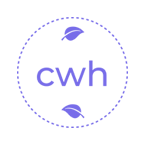写个vite插件自动处理系统权限,降低99%重复工作
前言
好久没有更文章咯,最近做一个中台系统的权限控制功能,由于路由权限和角色权限都简单,但是要做按钮权限有点麻烦,因为太多按钮了。其实我以前也做过这个功能,简单暴力做法就是每个按钮用自定义指令去判断是否有权限显示。但是重复代码也太多太多,并且维护性极差,代码固定难以调整。
所以这次终于忍不住了,决定抽时间做一个vite插件去自动生成对比按钮权限的代码,下面细说实现过程。
基本思路
项目构建的时候vite自动帮我全局插入按钮权限的代码,并且跟接口获取存放在pinia仓库的权限列表对比是否有权限展示。基本思路简单又明确,但需要考虑的细节还是很多的,下面一一列举分析。
如何识别生成独一无二的按钮编码
插入的编码选择按规则自动化语义化生成的,规则如下所示。
权限编码 = 路径+后缀,这样每个按钮都能独一无二
例如路径是scr/view/index.vue的新增按钮,那么编码就是 scr/view/index_create
下方表格随便列个常见的后缀规则,这些都是可以自己定义约束的
| 按钮名称 | 权限后缀 |
|---|---|
| 新增 | create |
| 编辑 | edit |
| 删除 | delete |
| 查看 | view |
| 导出 | export |
简单示例
// 相对src路径
const filePath = relative(process.cwd(), id).replace(extname(id), '')
const result = code.split('\n')
// 映射表
const butTextMap: Record<string, string> = {
'新增': 'create',
'编辑': 'edit',
'删除': 'delete',
'查看': 'view',
'导出': 'export',
}
//拼接得到编码
const permCode = `${filePath}_${suffix}`2
3
4
5
6
7
8
9
10
11
12
13
14
15
考虑对比多种UI库的按钮
系统可能使用了原生的 button,也可能是 el-button 或者其它更多UI库的按钮,这些需要在识别中做针对处理即可,或者只识别 button 部分,因为各种库只是添加了前缀,其实都有 button 组成。
无法规则生成编码的特殊按钮处理
例如除了下列常见规则外,可能还有一些不规则按钮,例如"跳转系统"这种高度个性化按钮
小编选择的解决方案是直接在按钮上输入编码特殊处理,在自动插入时判断是否已经有编码,有就跳过不需要去插入。
| 按钮名称 | 权限后缀 |
|---|---|
| 新增 | create |
| 编辑 | edit |
| 删除 | delete |
| 查看 | view |
| 导出 | export |
vite插入时机的选择
众所周知 vite 有很多生命周期钩子,那么我们这个需求应该选择在那个钩子执行呢?
例如 resolveId、load、transform、handleHotUpdate、generateBundle 等都可以用于介入构建流程,那么那个才适合呢? 但在实现当前需求时,我选择使用 transform 钩子。
因为这个需求要插入内容需要解析组件的模板结构,而 transform 钩子能帮我们拿到完整的源码,并且在生产环境开发环境都能生效。
具体插入方案选择
在 vite 里面我们可以把一切文件都看作字符串,因些插入操作可以用正则去插入,但是.....不建议
这里推荐使用 walk 去处理 AST 插入内容,我们知道 vue 模板编译的时候就是要转 ast 抽象语法树的,ast 处理安全性更强、稳定性更高,而且能识别节点类型。
例如使用正则的话可以出现如下示例问题
<!-- <button> -->这是注释了的代码,但正则只会识别字符串这里就会出现问题,使用 ast 则不会,这只是举例其中一个小问题还有很多可能引发的问题。
参数传递方案
我们插入权限对比编码后,正常情况是需要从 vuex 或者 pinia 里获取数据对比权限,这里我选择直接把获取 vuex 或者 pinia 的代码一起在 ast 中插入到页面尽最大可能减少手动写代码。
注意:防止出现重复引入情况,插入代码时就当做判断是否存在,存在则跳过插入。
代码实现
上面把应该注意的问题都分析并给出了解决方案,下面看看最终版本的可用代码。
import type { Plugin } from 'vite';
import { relative, extname } from 'path';
import { parse, walk } from 'vue-eslint-parser';
import { generate } from 'escodegen';
export default function autoPermissionPlugin({ srcDir = 'src' }: { srcDir?: string } = {}): Plugin {
const filter = (id: string) => /\.vue$/.test(id);
return {
name: 'tty-auto-permission',
transform(code, id) {
if (!filter(id)) return;
try {
const ast = parse(code, {
ecmaVersion: 2020,
sourceType: 'module',
loc: true,
});
// 获取相对于 src 的路径
const filePath = relative(process.cwd(), id).replace(extname(id), '');
// 按钮文案映射表
const butTextMap: Record<string, string> = {
新增: 'create',
编辑: 'edit',
删除: 'delete',
查看: 'view',
导出: 'export',
};
// 查找模板中的按钮并注入权限指令
const templateAST = ast.templateBody;
if (templateAST) {
walk(templateAST, {
enter(node) {
if (node.type === 'VElement' && ['button', 'a-button', 'el-button'].includes(node.name)) {
let suffix: string | undefined = undefined;
// 从按钮文字推断后缀
const buttonText = node.children?.find((c) => c.type === 'VText')?.value.trim();
if (buttonText && butTextMap[buttonText]) {
suffix = butTextMap[buttonText];
}
// 从 @click 方法名推断
const clickHandler = node.attributes.find((attr) => attr.key.name === '@click');
if (clickHandler?.value?.expression?.callee?.name) {
const fnName = clickHandler.value.expression.callee.name;
if (fnName.startsWith('handle')) {
suffix = fnName.charAt(6).toLowerCase() + fnName.slice(7);
}
}
//如果有后缀
if (suffix) {
const permCode = `${filePath}_${suffix}`;
// 是否已有权限判断指令
const hasPermissionDirective = node.startTag.attributes.some(
(attr) =>
attr.type === 'VDirective' &&
attr.key.name.name === 'if' &&
attr.value?.value?.includes('hasPerm'),
);
if (hasPermissionDirective) {
// 已有权限指令,跳过插入判断
return;
}
// AST 注入权限指令
node.startTag.attributes.push({
type: 'VDirective',
key: {
name: { name: 'if' },
argument: null,
modifiers: [],
},
value: {
type: 'VLiteral',
value: `permissionStore.hasPerm('${permCode}')`,
},
});
}
}
},
});
}
// 是否已导入存储仓储
const hasImportStore = code.includes(
"import { butPermissionStore } from '@/stores/butPermission'",
);
const warehouseCode = `
<script setup>
import { butPermissionStore } from '@/stores/butPermission'
const permissionStore = butPermissionStore()
</script>
`.trim();
// 如没有 <script> 标签,插入新的 <script setup>
if (!code.includes('<script')) {
ast.body.unshift(parse(warehouseCode).body[0]);
} else {
// 否则查找第一个 <script> 或 <script setup> 并在其后插入 store
walk(ast, {
enter(node) {
if (
node.type === 'VElement' &&
node.name === 'script' &&
node.startTag.attributes.some((attr) => attr.key.name === 'setup')
) {
if (!hasImportStore) {
// 在 <script setup> 中注入 import 语句
const importNode = parse(warehouseCode).body[0];
ast.body.splice(ast.body.indexOf(node) + 1, 0, importNode);
}
this.skip(); // 跳过后续遍历
}
},
});
// 如果没找到 <script setup>,则在第一个 <script> 后插入
if (
!ast.body.some(
(n) =>
n.type === 'VElement' &&
n.name === 'script' &&
n.startTag.attributes.some((a) => a.key.name === 'setup'),
)
) {
for (let i = 0; i < ast.body.length; i++) {
const node = ast.body[i];
if (node.type === 'VElement' && node.name === 'script') {
if (!hasImportStore) {
const importNode = parse(warehouseCode).body[0];
ast.body.splice(i + 1, 0, importNode);
}
break;
}
}
}
}
const newCode = generate(ast);
return {
code: newCode,
map: null,
};
} catch (e) {
console.error(`权限注入失败: ${id}`, e);
return { code, map: null };
}
},
};
}2
3
4
5
6
7
8
9
10
11
12
13
14
15
16
17
18
19
20
21
22
23
24
25
26
27
28
29
30
31
32
33
34
35
36
37
38
39
40
41
42
43
44
45
46
47
48
49
50
51
52
53
54
55
56
57
58
59
60
61
62
63
64
65
66
67
68
69
70
71
72
73
74
75
76
77
78
79
80
81
82
83
84
85
86
87
88
89
90
91
92
93
94
95
96
97
98
99
100
101
102
103
104
105
106
107
108
109
110
111
112
113
114
115
116
117
118
119
120
121
122
123
124
125
126
127
128
129
130
131
132
133
134
135
136
137
138
139
140
141
142
143
144
145
146
147
148
149
150
151
152
153
154
155
156
157
158
项目中使用插件
import { defineConfig } from 'vite'
import vue from '@vitejs/plugin-vue'
import autoPermissionPlugin from './plugins/autoPermissionPlugin'
export default defineConfig({
plugins: [
vue(),
autoPermissionPlugin(),
],
})2
3
4
5
6
7
8
9
10
小结
好啦,结合项目需求就实现了可用的 vite 权限插件。