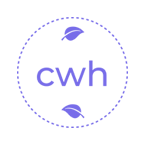返回正文
Are you an LLM? You can read better optimized documentation at /zh-CN/blog/2025-09/vues-ssr.md for this page in Markdown format
Vue 3 + TypeScript + Vite 服务端渲染项目
项目简介
这是一个基于 Vue 3、TypeScript 和 Vite 构建的现代化前端项目,同时支持服务端渲染 (SSR) 和客户端渲染 (CSR) 两种模式。项目展示了如何在 Vue 3 应用中实现完整的 SSR 功能,包括数据预取、元信息管理和服务端渲染管道。
技术栈
- 前端框架: Vue 3 (Composition API)
- 编程语言: TypeScript
- 构建工具: Vite 7.x
- 路由管理: Vue Router 4
- 运行时环境: Bun
- 服务端渲染: Vue SSR
项目结构
txt
h5/
├── src/ # 源代码目录
│ ├── assets/ # 静态资源文件
│ ├── page/ # 页面组件
│ ├── use/ # 自定义 hooks
│ ├── app.ts # 应用创建逻辑
│ ├── main.ts # 客户端入口文件
│ └── server.ts # SSR 渲染逻辑
├── server.ts # 服务端入口文件 (Bun 服务器)
├── vite.config.ts # Vite 配置
├── package.json # 项目配置和依赖
└── index.html # HTML 入口文件1
2
3
4
5
6
7
8
9
10
11
12
2
3
4
5
6
7
8
9
10
11
12
核心功能模块
应用创建与路由管理 (app.ts)
该模块负责创建 Vue 应用实例并配置路由系统,同时支持 SSR 和 CSR 两种模式。
主要功能
- 创建支持 SSR 的 Vue 应用实例
- 配置路由规则和组件懒加载
- 根据环境选择合适的路由历史模式
ts
// src/app.ts
import { createSSRApp } from 'vue'
import App from './App.vue'
import { createRouter, createMemoryHistory, createWebHistory } from 'vue-router'
export function createApp(ssr: boolean = false) {
const app = createSSRApp(App)
const routes = [
{ path: '/', component: () => import('./page/home.vue'), meta: { title: 'home' } },
{ path: '/about', component: () => import('./page/about.vue'), meta: { title: 'about' } },
]
const router = createRouter({
history: ssr ? createMemoryHistory() : createWebHistory(),
routes,
})
app.use(router)
return { app, router }
}1
2
3
4
5
6
7
8
9
10
11
12
13
14
15
16
17
18
19
20
2
3
4
5
6
7
8
9
10
11
12
13
14
15
16
17
18
19
20
页面元信息管理 (use/head.ts)
自定义 hook 用于管理页面标题、关键词和描述等元信息,同时支持 SSR 和 CSR 环境。
主要功能
- 统一管理页面元数据
- 在客户端环境中自动更新 DOM
- 支持 SSR 上下文传递元数据
ts
// src/use/head.ts
import { ref, type Ref, onMounted } from 'vue'
type HeadType = {
title: string,
keyword: string,
description: string
}
export const head: Ref<HeadType> = ref({
title: '',
keyword: '',
description: ''
})
export function useHead(init: HeadType) {
// 在服务器端和客户端都设置head数据
head.value = init
// 只在客户端环境中操作DOM
onMounted(() => {
try {
if (document.title !== init.title) {
document.title = init.title
document.head.querySelector('meta[name="keyword"]')?.setAttribute('content', init.keyword)
document.head.querySelector('meta[name="description"]')?.setAttribute('content', init.description)
}
} catch (e) {
console.log(e)
}
})
}1
2
3
4
5
6
7
8
9
10
11
12
13
14
15
16
17
18
19
20
21
22
23
24
25
26
27
28
29
30
31
32
2
3
4
5
6
7
8
9
10
11
12
13
14
15
16
17
18
19
20
21
22
23
24
25
26
27
28
29
30
31
32
服务端渲染实现 (src/server.ts & server.ts)
项目实现了完整的 SSR 渲染流程,包括路由预解析、组件渲染和 HTML 拼接。
主要功能
- 创建 SSR 模式的应用实例
- 处理 URL 请求和路由跳转
- 预加载路由组件
- 渲染应用为 HTML 字符串
- 传递元数据到客户端
ts
// src/server.ts
import { renderToString } from '@vue/server-renderer'
import { createApp } from './app'
import { head } from './use/head'
export async function render(url: string) {
const { app, router } = createApp(true)
const ctx = { 'head': head.value }
router.push(url)
await router.isReady()
const html = await renderToString(app, ctx)
return { html, ctx }
}
// server.ts (Bun服务器)
import { serve, file } from 'bun'
serve({
port: 3000,
async fetch(req) {
let url = new URL(req.url)
// 处理静态资源
if (url.pathname.startsWith('/assets')) {
// 静态资源处理逻辑...
}
// 渲染Vue应用
const render = (await import('./dist/server/server.js')).render
const html = await file('./dist/client/index.html').text()
const rendered = await render(url.pathname)
return new Response(
html
.replace('<!--app-html-->', rendered.html)
.replace('<!--app-head-html-->', rendered.ctx.head.title)
.replace('<!--app-head-keyword-->', rendered.ctx.head.keyword)
.replace('<!--app-head-description-->', rendered.ctx.head.description),
{
headers: { 'Content-Type': 'text/html' }
}
)
}
})1
2
3
4
5
6
7
8
9
10
11
12
13
14
15
16
17
18
19
20
21
22
23
24
25
26
27
28
29
30
31
32
33
34
35
36
37
38
39
40
41
2
3
4
5
6
7
8
9
10
11
12
13
14
15
16
17
18
19
20
21
22
23
24
25
26
27
28
29
30
31
32
33
34
35
36
37
38
39
40
41
页面组件实现
项目包含两个主要页面组件:首页和关于页面,均实现了 SSR 环境下的数据预取。
核心特性
- 使用
onServerPrefetch确保在 SSR 环境中预取数据 - 集中管理页面元信息设置
- 组件懒加载优化性能
vue
// 页面组件示例 (home.vue)
<script lang="ts" setup>
import { onServerPrefetch } from 'vue'
import { useHead } from '../use/head'
const init = () => {
useHead({
title: '关于我们-ssr,全栈框架',
keyword: '关于我们,ssr,全栈框架',
description: '关于我们-ssr,全栈框架'
})
}
// 在客户端和服务端都执行
init()
// 仅在服务端渲染时执行,确保元信息正确设置
onServerPrefetch(() => {
init()
})
</script>1
2
3
4
5
6
7
8
9
10
11
12
13
14
15
16
17
18
19
20
21
2
3
4
5
6
7
8
9
10
11
12
13
14
15
16
17
18
19
20
21
构建与运行脚本
项目提供了以下 npm 脚本用于开发和构建:
bash
# 开发模式(CSR)
npm run dev
# 服务端渲染构建和运行
npm run ssr
# 构建生产版本
npm run build
# 预览生产构建结果
npm run preview1
2
3
4
5
6
7
8
9
10
11
2
3
4
5
6
7
8
9
10
11
Vite 配置
项目的 Vite 配置支持 SSR 模式,并设置了一些优化选项:
ts
// vite.config.ts
import { defineConfig } from 'vite'
import vue from '@vitejs/plugin-vue'
export default defineConfig({
plugins: [vue()],
ssr: {
noExternal: ['vue'] // 确保 Vue 在 SSR 构建中被正确处理
},
build: {
assetsInlineLimit: 0 // 禁用资源内联
}
})1
2
3
4
5
6
7
8
9
10
11
12
13
2
3
4
5
6
7
8
9
10
11
12
13
客户端入口 (main.ts)
客户端入口文件负责创建 Vue 应用实例并挂载到 DOM 上:
ts
// src/main.ts
import { createApp } from './app'
const { app } = createApp()
app.mount('#app')1
2
3
4
5
2
3
4
5
开发注意事项
SSR 环境下的数据预取
- 使用
onServerPrefetch钩子确保在服务器端正确预取数据 - 确保组件中的 DOM 操作仅在客户端执行
- 使用
元信息管理
- 使用
useHeadhook 统一管理页面元信息 - 服务端会将元信息传递给客户端,确保 SEO 友好
- 使用
注意事项(发现的问题)
home.vue和about.vue中存在标题设置错误:首页组件设置了"关于我们"的标题,而关于页面设置了"首页"的标题- 需要修正这两个文件中的元信息设置,确保标题与页面内容一致
技术亮点
- 完整的 SSR 实现:项目展示了 Vue 3 中完整的服务端渲染实现,包括路由预解析、数据预取和 HTML 渲染
- 统一的元信息管理:通过自定义 hook 实现了 SSR 和 CSR 环境下的元信息统一管理
- 基于 Bun 的服务端:使用现代的 Bun 运行时作为服务端环境,提升性能
- 组件懒加载:路由组件使用动态导入实现懒加载,优化初始加载性能
部署说明
安装依赖
bash
bun install1
构建项目
bash
bun run build1
服务端渲染部署
bash
bun run ssr1
访问应用
打开浏览器访问 http://localhost:3000
V 0.11.11 |
MIT Licensed版权所有 © 2009-2025 CMONO.NET
本站访客数
--次 本站总访问量
--人次