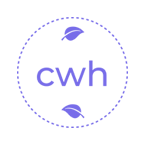返回正文创建首页模块
定义路由
Are you an LLM? You can read better optimized documentation at /zh-CN/blog/2025-08/vue-auto-router.md for this page in Markdown format
使用 VueRouter 和 TypeScript 打造优雅的模块化路由系统
在 Vue.js 项目中,路由管理是核心功能之一。随着项目规模的扩大,单一的路由配置文件往往变得臃肿且难以维护。本文将展示如何通过自定义路由类型和动态导入技术,结合 Vue Router 和 TypeScript,构建一个模块化、类型安全的路由系统。
设计目标
- 类型安全: 扩展 Vue Router 的路由类型,支持丰富的元信息。
- 模块化: 将路由分散到各个模块,自动加载并注册。
- 简洁高效: 减少手动维护路由的繁琐工作。
自定义路由类型
为了满足项目的个性化需求,我们需要扩展 Vue Router 的默认路由类型 RouteRecordRaw,添加自定义的元信息字段。
定义扩展类型
在 src/types/router.d.ts 文件中,创建自定义路由类型:
ts
import type { RouteRecordRaw, RouteMeta } from "vue-router";
// 扩展路由记录类型
export declare type ExtendedRouteRecordRaw = RouteRecordRaw & {
// 菜单高亮的key
activeMenu?: string;
// 是否在菜单中隐藏
hidden?: boolean;
// 路由元信息
meta?: RouteMeta & {
// 标题
title?: string;
// 图标
icon?: string;
// 权限列表
roles?: string[];
// 是否需要缓存
keepAlive?: boolean;
// 是否需要登录
requiresAuth?: boolean;
// 额外参数
params?: Record<string, any>;
};
}1
2
3
4
5
6
7
8
9
10
11
12
13
14
15
16
17
18
19
20
21
22
23
24
2
3
4
5
6
7
8
9
10
11
12
13
14
15
16
17
18
19
20
21
22
23
24
亮点解析
- activeMenu: 用于指定当前路由对应的菜单高亮项。
- hidden: 控制路由是否显示在菜单中。
- meta: 扩展了
title、icon等常用字段,支持权限控制(roles)、页面缓存(keepAlive)等功能。
这个类型为后续的路由定义提供了强大的类型支持,确保代码的健壮性和可读性。
实现动态路由加载
在主路由文件 src/router/index.ts 中,我们利用 Vite 的 import.meta.glob 功能,自动导入所有模块的路由定义,并创建路由实例。
ts
import { createRouter, createWebHistory } from 'vue-router';
import type { ExtendedRouteRecordRaw } from '../types/router.d.ts';
// 定义模块路由的接口
interface ModuleWithRoutes {
default: ExtendedRouteRecordRaw[];
}
// 动态导入所有模块的 routes.ts 文件
const routeModules = import.meta.glob('@/modules/**/routes.ts', { eager: true }) as Record<string, ModuleWithRoutes>;
// 合并所有路由
const allRoutes: ExtendedRouteRecordRaw[] = Object.values(routeModules)
.map((module) => module.default)
.flat();
// 创建路由实例
const router = createRouter({
history: createWebHistory(),
routes: allRoutes,
});
export default router;1
2
3
4
5
6
7
8
9
10
11
12
13
14
15
16
17
18
19
2
3
4
5
6
7
8
9
10
11
12
13
14
15
16
17
18
19
核心机制
- import.meta.glob: 扫描
src/modules目录下所有的routes.ts文件,eager: true表示立即加载。 - 类型断言: 将导入结果断言为
Record<string, ModuleWithRoutes>,确保类型安全。 - 路由合并: 使用
flat()将所有模块的路由数组展平,生成完整的路由表。
这种设计无需手动导入每个模块的路由,极大简化了路由管理。
接下来就可以在 /src/modules 中编写页面了
编写模块化路由
现在,我们可以在 src/modules 目录下为每个功能模块定义独立的路由。以首页模块为例:
创建首页模块 /src/modules/Index
定义路由 routes.ts
在 src/modules/Index/routes.ts 中编写路由配置:
ts
import type { ExtendedRouteRecordRaw } from "@/types/router.d.ts";
export default [
{
path: '/',
component: () => import('./components/IndexPage.vue'),
meta: {
title: '首页',
icon: 'home'
}
}
] as ExtendedRouteRecordRaw[]1
2
3
4
5
6
7
8
9
10
11
12
2
3
4
5
6
7
8
9
10
11
12
创建页面组件 IndexPage.vue
在 src/modules/Index/components/IndexPage.vue 中实现页面内容:
vue
<template>
<div>
<h1>欢迎来到首页</h1>
<p>这是一个模块化的路由示例</p>
</div>
</template>
<script lang="ts">
import { defineComponent } from 'vue';
export default defineComponent({
name: 'IndexPage',
});
</script>1
2
3
4
5
6
7
8
9
10
11
12
13
14
2
3
4
5
6
7
8
9
10
11
12
13
14
运行效果
- 保存后,路由
/将自动注册,无需手动在router/index.ts中添加。 - 访问根路径
/时,会渲染IndexPage.vue,并携带meta中的标题和图标信息。
项目结构概览
完成上述步骤后,你的目录结构可能如下:
text
project/
├── src/
│ ├── modules/
│ │ └── Index/
│ │ ├── components/
│ │ │ └── IndexPage.vue
│ │ └── routes.ts
│ ├── types/
│ │ └── router.d.ts
│ ├── router/
│ │ └── index.ts
│ └── main.ts
├── tsconfig.json
└── vite.config.ts1
2
3
4
5
6
7
8
9
10
11
12
13
14
2
3
4
5
6
7
8
9
10
11
12
13
14
配置环境支持
为了确保 @/ 别名和 TypeScript 正常工作,需要同步配置 tsconfig.json 和 vite.config.ts。
json
{
"compilerOptions": {
"baseUrl": "./",
"paths": {
"@/*": ["src/*"]
},
"moduleResolution": "node",
"esModuleInterop": true,
"strict": true
},
"include": ["src/**/*"]
}1
2
3
4
5
6
7
8
9
10
11
12
2
3
4
5
6
7
8
9
10
11
12
tsconfig.json
ts
import { defineConfig } from 'vite';
import vue from '@vitejs/plugin-vue';
import tsconfigPaths from 'vite-tsconfig-paths';
import path from 'path';
export default defineConfig({
plugins: [vue(), tsconfigPaths()],
resolve: {
alias: {
'@': path.resolve(__dirname, './src'),
},
},
});1
2
3
4
5
6
7
8
9
10
11
12
13
2
3
4
5
6
7
8
9
10
11
12
13
vite.config.ts
vite-tsconfig-paths: 自动读取 tsconfig.json 的 paths,确保别名一致。
扩展与应用
添加更多模块
在 src/modules 下创建新模块,例如 Dashboard:
ts
// src/modules/Dashboard/routes.ts
import type { ExtendedRouteRecordRaw } from '@/types/router.d.ts';
export default [
{
path: '/dashboard',
component: () => import('./components/DashboardPage.vue'),
meta: {
title: '仪表盘',
icon: 'dashboard',
requiresAuth: true,
},
},
] as ExtendedRouteRecordRaw[];1
2
3
4
5
6
7
8
9
10
11
12
13
14
2
3
4
5
6
7
8
9
10
11
12
13
14
使用路由元信息
在全局导航守卫中利用 meta 字段实现权限控制:
ts
router.beforeEach((to, from, next) => {
if (to.meta.requiresAuth && !isAuthenticated()) {
next('/');
} else {
document.title = to.meta.title || '默认标题';
next();
}
});
``
## 总结 ##
通过自定义路由类型和动态导入,我们实现了一个模块化、可扩展的路由系统:
- **类型安全**: `ExtendedRouteRecordRaw` 提供丰富的元信息支持。
- **自动化**: `import.meta.glob` 自动加载所有模块路由。
- **灵活性**: 轻松添加新模块,无需修改主路由文件。
这种设计特别适合中大型 Vue 项目,能够显著提升开发效率和代码可维护性。1
2
3
4
5
6
7
8
9
10
11
12
13
14
15
16
17
18
19
2
3
4
5
6
7
8
9
10
11
12
13
14
15
16
17
18
19
V 0.11.11 |
MIT Licensed版权所有 © 2009-2025 CMONO.NET
本站访客数
--次 本站总访问量
--人次