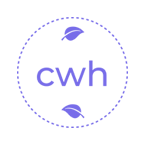返回正文
Are you an LLM? You can read better optimized documentation at /zh-CN/blog/2025-03/html5_tracking.md for this page in Markdown format
使用 IntersectionObserver 实现曝光埋点
在 Web 开发中,我们经常需要埋点统计用户的行为,比如 元素曝光 统计,即某个元素在视口中可见并达到一定时间后触发上报。为了解决这一需求,我们可以使用 IntersectionObserver 监听元素的可见性,并结合 setTimeout 计算停留时间,确保符合条件后才触发上报。
需求分析
我们的曝光埋点 SDK 需要满足以下需求:
- 监听多个元素的可见性
- 设定曝光阈值(元素可见面积的比例,比如 50% 才算曝光)
- 设定曝光时间(元素需要在视口内持续一段时间才触发上报)
- 动态解绑监听(防止内存泄漏)
ts
class ExposureTracker {
constructor({ threshold = 0.5, duration = 1000, callback } = {}) {
this.threshold = threshold; // 触发曝光的可见比例
this.duration = duration; // 触发曝光的时间(ms)
this.callback = callback; // 曝光回调
this.observedElements = new Map(); // 记录元素的曝光状态
this.observer = new IntersectionObserver(this.handleIntersect.bind(this), {
threshold: Array.from({ length: 10 }, (_, i) => (i + 1) / 10), // 0.1 ~ 1
});
}
observe(element, data = {}) {
if (!element) return;
this.observedElements.set(element, { isVisible: false, timer: null, data });
this.observer.observe(element);
}
unobserve(element) {
if (this.observedElements.has(element)) {
clearTimeout(this.observedElements.get(element).timer);
this.observer.unobserve(element);
this.observedElements.delete(element);
}
}
handleIntersect(entries) {
entries.forEach((entry) => {
const { target, intersectionRatio } = entry;
const record = this.observedElements.get(target);
if (!record) return;
const isVisible = intersectionRatio >= this.threshold;
if (isVisible && !record.isVisible) {
// 开始计时
record.timer = setTimeout(() => {
this.callback && this.callback(record.data);
this.unobserve(target);
}, this.duration);
} else if (!isVisible && record.isVisible) {
// 取消计时
clearTimeout(record.timer);
}
record.isVisible = isVisible;
});
}
}
// 使用示例
const tracker = new ExposureTracker({
threshold: 0.5,
duration: 2000,
callback: (data) => console.log('曝光上报:', data),
});
document.querySelectorAll('.track').forEach((el, index) => {
tracker.observe(el, { id: index, message: `元素${index}曝光` });
});1
2
3
4
5
6
7
8
9
10
11
12
13
14
15
16
17
18
19
20
21
22
23
24
25
26
27
28
29
30
31
32
33
34
35
36
37
38
39
40
41
42
43
44
45
46
47
48
49
50
51
52
53
54
55
56
57
58
59
2
3
4
5
6
7
8
9
10
11
12
13
14
15
16
17
18
19
20
21
22
23
24
25
26
27
28
29
30
31
32
33
34
35
36
37
38
39
40
41
42
43
44
45
46
47
48
49
50
51
52
53
54
55
56
57
58
59
代码解析
使用 IntersectionObserver 监听元素的可见性
- threshold 设定多个阈值,确保可以检测到不同的可见比例。
- 当 intersectionRatio 大于等于设定的 threshold 时,认为元素曝光。
使用 setTimeout 处理曝光时间
- 只有当元素的可见比例满足 threshold,且持续 超过 duration 毫秒 后,才会触发回调。
- 如果元素在 duration 时间内消失,则取消计时,避免误报。
动态解绑,防止内存泄漏
在元素曝光上报后,使用 unobserve 解除监听,避免对已曝光元素重复监听。
适用场景
- 统计广告、Banner 是否被用户看到
- 统计文章或图片是否真正出现在用户视野中
- 结合 A/B 测试分析不同 UI 组件的可见度和转化率
总结
通过 IntersectionObserver,我们可以高效地监听元素的可见性变化,并结合 setTimeout 控制曝光时间,构建一个轻量级的 曝光埋点 SDK。这样,我们既能避免传统 scroll 监听带来的性能问题,又能精确统计元素的曝光情况。
希望这篇文章能帮助你更好地理解 IntersectionObserver 并应用到实际项目中!
V 0.11.12 |
MIT Licensed版权所有 © 2009-2025 CMONO.NET
本站访客数
--次 本站总访问量
--人次